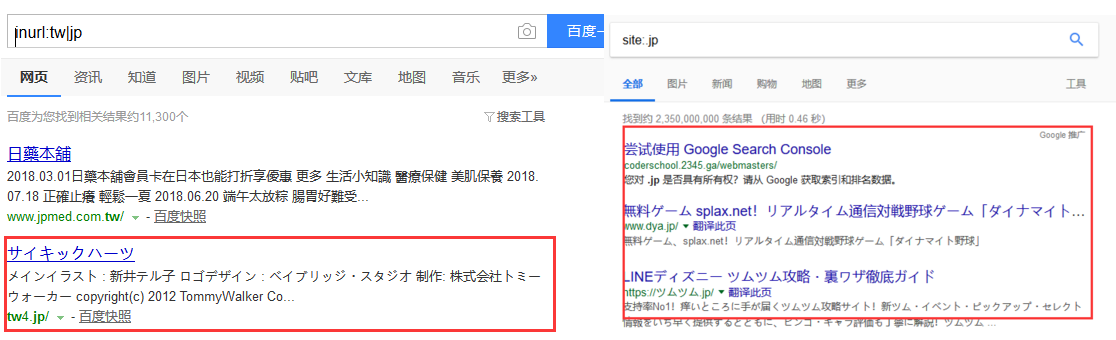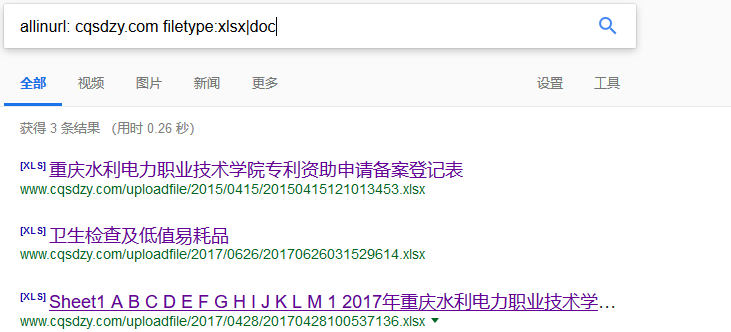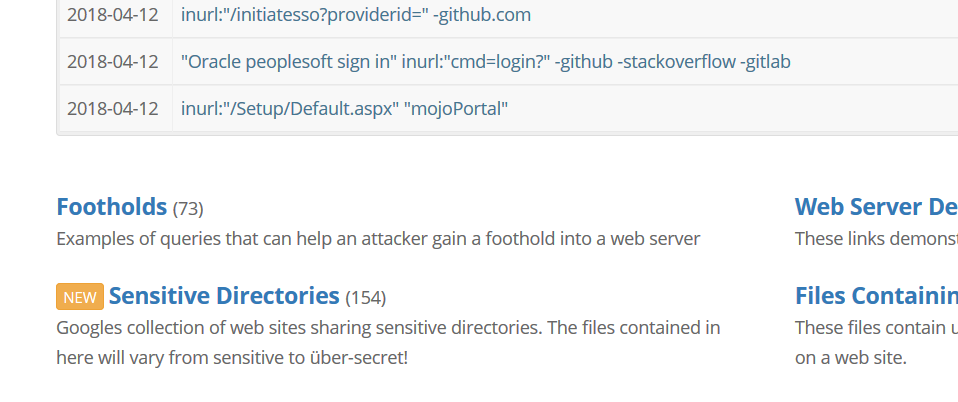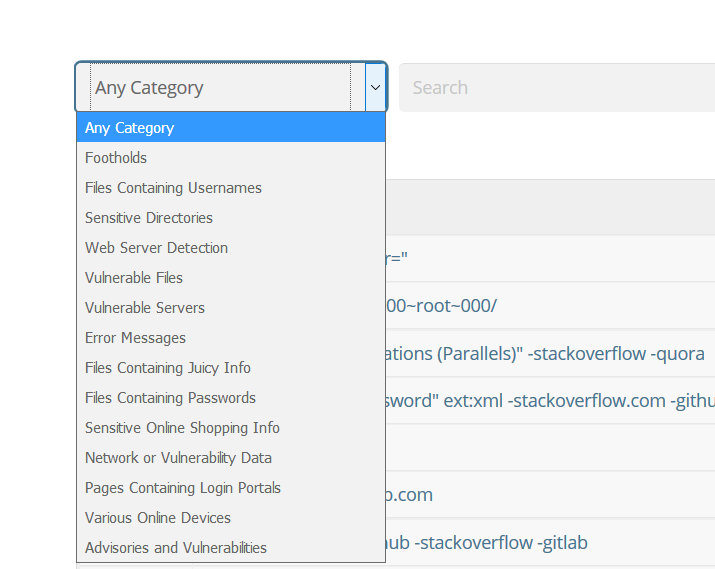[TOC]
0x00 前言介绍 描述:google搜索引它有别于百度、搜狗等内容搜索引擎,其在安全界有着非同一般的地位,甚至在网络安全专业有一名词为google hacking用来形容google与网络安全非同寻常的关系
搜索基础:
1.查询是不区分大小写(OR在表示布尔含义时一定要大写)
2.*在谷歌搜索的时候只能当做一个单词使用
3.谷歌有32词的搜索限制(当然可以通过*代替某些单词突破这种限制)
4.短语搜索要带上单引号
5.AND对谷歌来说是多余的,谷歌会自动查询你输入的一切
6.谷歌会忽略特别常见的字符,但是前面加上”+”强制搜索(+后面不能有空格)
7.NOT可以使用”-“(减号代替)
8.布尔查询OR/“|”
Google基本语法:
[TOC]
0x00 前言介绍 描述:google搜索引它有别于百度、搜狗等内容搜索引擎,其在安全界有着非同一般的地位,甚至在网络安全专业有一名词为google hacking用来形容google与网络安全非同寻常的关系
搜索基础:
1.查询是不区分大小写(OR在表示布尔含义时一定要大写)
2.*在谷歌搜索的时候只能当做一个单词使用
3.谷歌有32词的搜索限制(当然可以通过*代替某些单词突破这种限制)
4.短语搜索要带上单引号
5.AND对谷歌来说是多余的,谷歌会自动查询你输入的一切
6.谷歌会忽略特别常见的字符,但是前面加上”+”强制搜索(+后面不能有空格)
7.NOT可以使用”-“(减号代替)
8.布尔查询OR/“|”
Google基本语法:1 2 3 4 5 6 7 8 9 10 11 12 13 14 15 16 17 18 19 20 21 22 23 24 25 26 27 28 29 30 31 32 33 34 35 36 intext: allintext: intitle: alltitle: inurl: allinurl: inanchor: allinanchor: cache: define: filetype: ext: info: Link: site: numberange datarange related phonebook rphonebook bphonebook uthor group msgid insubject stocks + 把google可能忽略的字列如查询范围 - 把某个字忽略,例子:新加 -坡 ~ 同意词 . 单一的通配符 * 通配符,可代表多个字母 "" 精确查询| 匹配多个条件
Google关键字使用1 2 3 4 5 6 7 8 9 10 11 12 13 14 15 inurl:tw|jp site:.jp inurl:robots.txt site:domain.com intitle:Index.of inurl:conf OR inurl:config OR inurl:cfg site:domain.com numberange:12344-12346 site:domain.com datarange:
weiyigeek.top-
十大简单有效的安全搜索 一、site: 实例:site:nytimes.com -site:www.nytimes.comwww.nytimes.com 域中的主机,得到的这些可能是主机也可能是子域
二、intitle:index.of
三、error|warning 实例:"for more information"|"noot found") (error|warning)
四、login|logon login trouble 也是很有价值的
五、username|userid|employee.ID “your username is”
六、password|passcode|”your password is” reminder forgotten
七、admin|administrator 实例:"administrative login"|"admin login"
注意:另一种方式就是用inurl 在URL查找adminstrator 类似的词语,十有八九就是网站的登录界面
八、-ext:html|-ext:htm|-ext:shtml|-ext:asp|-ext:php
但是如果site搜索与排除了前十个最常见文件类型的搜索组合使用的话,就能直接找到有趣的文档,这能给攻击者节省大量的时间
九、inurl:temp|inurl:tmp|inurl:backup|inurl:bak
十、intrnet|help.desk
注意点:
1.在操作符、冒号、搜索项之间没有空格
2.all运算符(以all开头的运算符)都是有些奇怪的,通常一个查询只能使用一次,而且不能和其他运算符一起使用
①allintitle 会告诉谷歌,它后面的每一个单词或者短语都要在标题中出现
②allintext 在除了标题、URL、链接以外的任何地方找到某个内容(它后面的每一个单词或者短语都要在内容中出现)
3.intitle:”index of”等价于 intitle:index.of 因为‘.’休止符能够代替任何字符(这个技术也提供了一个无需键入空格和两边引号的短语)
4.intitle:”index of” private 能返回标题中有index of 以及在任何地方有 private的页面(intitle只对其后面第一个搜索项有效)
5.不要认为 Link能搜索链接中的文本,inanchor才执行的是这个操作,如果输入错误,那么并不会执行link查询而是把[link:短语]当做一个整体直接默认查询
6.link运算符不能和其他运算符一起使用
7.info不能和其他运算符一起使用
8.relate关键字搜索点击类似网页链接和使用高级搜索引擎能实现相同的功能并且不能和其他运算符一起使用
9.少数情况,由于网络设备的错误配置,私有的局域网会在公网上被发现,而管理员却毫不知情。
一般过滤器只会允许来自某机构或者是某校园的特定的地址访问
这里有两个问题:
0x01 实际利用 文件类信息搜寻
目录列表的查找以及列目录泄露版本系统指纹1 2 3 4 5 6 7 8 9 10 11 12 13 14 15 16 17 18 19 20 21 22 23 24 25 26 27 28 29 30 31 32 33 34 35 36 site:Domain.com intitle:index.of site:Domain.com intitle:index.of "parent directory" site:Domain.com 转到父目录 site:Domain.com "server at" intitle:index.of site:Domain.com inurl:conf.php.bak site:Domain.com intitle:index.of index.php.bak site:Domain.com intitle:index.of config.php.bak intitle:index.of "Apache/1.3.27 Server at" "Apache/2.4.12 Server at" "-intitle:index.of intitle:inf" "Apache/2/4/12 Server at" intitle:index.of intitle:errorintitle:"index of" data intitle:"index of" etc intitle:"Index of" .sh_history intitle:"Index of" .bash_history intitle:"index of" passwd intitle:"index of" people.lst intitle:"index of" pwd.db intitle:"index of" etc/shadow intitle:"index of" spwd intitle:"index of" master.passwd intitle:"index of" htpasswd intitle:"index of" dbf inurl:(Server|authors|administrators) ext:pwd intext:(password|passcode|pass) intext:(username|userid|user)
weiyigeek.top-
文件查找以及配置文件查找1 2 3 4 5 6 7 8 9 10 11 12 13 14 15 16 17 18 19 20 site:Domain.com filetype:mdb | ini | inc | db | doc | docx | pdf | xls | ppt | rtf | swf | conf | sql site:Domain.com filetype:mdb OR filetype:ini OR filetype:inc OR filetype:db OR filetype:doc OR filetype:docx OR filetype:pdf OR filetype:xls OR filetype:ppt OR filetype:rtf OR filetype:swf OR filetype:conf OR filetype:sql site:Domain.com filetype:asp site:Domain.com filetype:php site:Domain.com filetype:jsp site:Domain.com filetype:aspx filetype:log inurl:log filetype:log username putty intitle:index.of install.log filetype:log inurl:install.log ext:log log filetype:xls inurl:password.xls filetype:xls username password email
搜索站点后台路径和数据库1 2 3 4 5 6 7 8 9 10 11 12 13 14 15 16 17 18 19 20 21 22 23 24 25 site:Domain.com intext:管理 site:Domain.com inurl:login site:Domain.com intitle:login intext:版权信息 site:Domain.com intext:管理|后台|登录|用户名|密码|验证码|系统|账号|后台管理|后台登录 filetype:sql sql user inurl:Domain.com filetype:mdb inurl:data filetype:mdb inurl:editor/db/ inurl:eWebEditor/db/ inurl:bbs/data/ inurl:databackup/ inurl:blog/data/ inurl:\boke\data inurl:bbs/database/ inurl:conn.asp inurl:conf.php inurl:database filetype:mdb inurl:data filetype:inc allinurl:bbs data
weiyigeek.top-
网站的敏感信息以及错误信息收集1 2 3 4 5 6 7 8 9 intext:"SQL command not properly ended" filetype:php intext:"expects parameter 1 to be resource, boolean given" filetype:php inurl:demo.browse.php intitle:getid3 inurl:index of driver.php?id= inurl:"id=" & intext:"MySQL Error: 1064" & "Session halted." intitle:"Struts Problem Report" intext:"development mode is enabled." cn
google搜索C段服务器信息,可通过google可获取218.87.21.0/24网络的服务信息。
weiyigeek.top-
与之相关联得站点信息1 2 link:Domain.com relate:Domain.com
weiyigeek.top-
查找漏洞寻找目标
查找漏洞代码
查找公开漏洞的网站:查找漏洞代码的一种方法就是关乎源代码中的文件扩展名,然后搜索该代码中的特定的内容。
利用常见的代码字符串查找漏洞:关注源代码中的常用字符关注源代码中的包含的文件或者头文件的引用。
查找易受攻击的目标:通过建立一个查询字符串来找到网页上易受攻击的目标。比如版本厂商或者图片指纹(Powered by xxxx)
1 2 3 4 5 6 7 8 9 10 11 12 13 14 site:Domain.com inurl:file site:Domain.com inurl:load site:Domain.com inurl:upload.jsp site:Domain.com inurl:dowload.jsp filetype:doc inurl:ftp filetype:xls site:microsoft.com "password" inurl:Server.pwd filetype:xls inurl:password.xls filetype:xls username password email site:Domain.com filetype:asp?id=
Google特殊信息搜寻公司人员信息
1 2 3 4 5 北京的电子商务公司 ----- 北京 intitle:电子商务 intext:法人 intext:电话 阿里网站上的背脊公司联系人 ----- 北京 site:alibaba.com inurl:contact 塞班司法方案的PDF文档 ----- SOX filetype:pdf 法国的支付相关页面 ----- payment site:fr
Google寻找Github中敏感信息技巧:
1 2 3 4 5 6 7 8 9 10 11 12 13 14 15 16 17 18 19 20 21 22 23 24 25 26 27 28 29 30 31 32 site:Github.com smtp site:Github.com smtp @qq.com site:Github.com smtp @baidu.com site:Github.com smtp @126.com site:Github.com smtp @163.com site:Github.com smtp @sina.com.cn site:Github.com smtp password site:Github.com String password smtp site:Github.com sa password site:Github.com root password site:Github.com User ID='sa' ;Password site:Github.com svn site:Github.com svn username site:Github.com svn password site:Github.com svn username password site:Github.com inurl:sql site:Github.com password site:Github.com ftp ftppassword site:Github.com 密码 site:Github.com 内部 ".git" intitle:"Index of" "*.git/config" intitle:"Index of"
Google信息刺探
谷歌图片搜索:图片识别的非常强大的工具,一张你不知道来源的图片上传之后不仅能知道来源,还能自动寻找相似图片。
weiyigeek.top-
谷歌在一个信息收集框架中的身影
(1)原始搜索项
(2)扩展搜索项
1.Email地址:很多网站都会尝试模糊处理email来欺骗数据挖掘程序,因为很多的垃圾邮件的发送者会通过数据挖掘程序来收集email地址。 当然我们有办法解决
1 2 3 4 5 6 7 8 9 10 11 12 13 14 15 16 17 qazwsx@k0rz3n.com qazwsx at k0rz3n.com qazwsx at k0rz3n dot com qazwsx@k0rz3n dot com qazwsx_at_k0rz3n.com qazwsx_at_k0rz3n dot com qazwsx_at_k0rz3n_dot_com qazwsx@k0rz3n.remove.com qazwsx@_removethis_k0rz3n.com 1.@符号能被篡改成很多的形式,比如说: -(at) at -at- 这也同样适用与dot 2.@ 和 dot 会被搜索引擎忽略 Linux上使用host 命令 host -t xxx.gmail.com windows上使用nslookup -qutype = xxx.gmail.com
电话号码:email地址是有格式的,但是电话号码没有例如:252793..9999
3.人员信息:找到某人信息最好的方法就是google他们,最常见的方式就是直接放到google中,但是这样会存在大量的无用结果,我们需要增加信息然后联合国内的一些社交平台(微博、QQ、领英、支付宝、贴吧、博客论坛、微信等等)
1 2 filetype:ctt messager filetype:blt blt + intext:screenname
4.更多组合:我们可以把自己的搜索与能获取更好的结果的搜索项一起使用
(3)使用特别的运算符实例:filetype:ppt or filetype:doc site:xxxx.gov
(4)从数据源获取数据
自行挖掘请求和接受响应的几个自动化的工具1 2 3 4 5 6 7 8 9 10 11 12 13 14 15 16 17 18 19 20 $(echo "GET/HTTP/1.0" ; echo "Host:www.google.com" ;echo )|nc www.google.com 80 -vv GET /HTTP/1.1 Host:www.google.com ~ ~ nc www.google.com 80 -vv < 1.txt >2.txt wget "http://www.baidu.com" -O output.txt wget -U my_diesel_driven_browser "https://www.google.com" -O output.txt curl -A xxxx "https://www.google.com" 纯文本模式的网页浏览器,不支持图形、音视频等多媒体信息。 用法参见http://man.linuxde.net/lynx
使用其他的搜索引擎如 bing
0x02 GHDB数据库 描述:GHDB是世界广大的黑客朋友们自发维护的一个汇集着各种已经被优化的查询语句的数据库,每天都在不断地更新,如果你对如何驾驭Google Hacking 的语法感到迷茫,或者是想提升自己的查询能力,再或者是想发现一些新的姿势,这里绝对是你的不二之选。https://www.exploit-db.com/google-hacking-database/
语句分类
weiyigeek.top-
分类从左往右从上到下分别是
1.立足点:可帮助攻击者立足于Web服务器的查询示例
2.敏感目录谷歌Google网站共享敏感目录的集合。这里包含的文件将从敏感到über-secret变化!
3.易受攻击的文件Google可以在网站上找到几百个易受攻击的文件。
4.易受攻击的服务器这些搜索显示具有特定漏洞的服务器。这些发现方式与“易受攻击的文件”部分中的搜索方式不同。
5.错误消息详细的错误消息
6.网络或漏洞数据 这些页面包含诸如防火墙日志,蜜罐日志,网络信息,IDS日志等各种有趣的东西!
7.各种在线设备这个类别包含诸如打印机,摄像机以及谷歌在网络上发现的各种酷炫事物。
8.Web服务器检测 这些链接展示了Googles极棒的配置Web服务器的能力。
9.包含用户名的文件 这些文件包含用户名,但没有密码……但是,谷歌在网站上查找用户名。
10.包含密码的文件PASSWORDS!谷歌发现密码!
11.敏感的在线购物信息可以显示诸如客户数据,供应商,订单,信用卡号码,信用卡信息等在线购物信息的查询示例
12.包含丰富信息的文件 没有用户名或密码,但有趣的东西无一例外。
13.包含登录门户的页面这些是各种服务的登录页面。考虑他们网站前门的更敏感的功能。
14.咨询和弱点 这些搜索找到易受攻击的服务。 这些搜索通常来自各种安全咨询帖子,在许多情况下是产品或版本特定的。
在搜索框左边的下拉菜单中也有着详细的分类,如下图
weiyigeek.top-
搜索 1 2 3 4 5 6 7 8 9 10 11 12 13 14 15 16 17 18 19 20 21 22 23 24 25 26 27 28 29 30 31 32 33 34 35 36 37 38 39 40 41 42 43 44 45 46 47 48 49 50 51 1.(site:域名)intitle:"index.of" (|intitle:...) (intext:)"敏感文件名/敏感后缀名" (|intext:...) (-忽略的文件名) 1.(site:域名) inurl:"敏感文件名/目录名" |inurl:... (-忽略的文件名) 2.(site:域名) filetype:后缀名 inurl:文件名(|inurl:...) (-忽略的文件名) 3.(site:域名) intext:"文件中独一无二的短语" (-忽略的文件名) (site:域名) intext:"Apache/1.3.27 Server at" (-忽略的文件名) (site:域名) inurl:"login" |inurl:"logon" |inurl:"admin" |inurl:"manage" |inurl:"manager" |inurl:"member" |inurl:"admin_login" |inurl:"ad_login" |inurl:"ad_manage" |inurl:"houtai" |inurl:"guanli" |inurl:"htdl" |inurl:"htgl" |inurl:"members" |inurl:"system" (|inurl:...) (-忽略的文件名) (site:域名) intext:"error" |intext:"warning" |intext:"for more information" |intext:"not found" |intext:"其他错误消息" (-排除的信息) (site:域名) site:"主机名" -site:"www.主机名" (-排除的信息) site:域名 intext:"email" (|intext:...) (-排除的信息) site:域名 intext:"人的信息" (|intext:...) (-排除的信息) (site:域名) intext:"username" |intext:"userid" |intext:"employee.ID" (|intext:...) "your username is" (-排除的信息) (site:域名) intext:"password" |intext:"passcode" (|intext:...) "your password is" "reminder forgotten" (-排除的信息) site:域名 intext:"admin" |intext:"administrator" |intext:"contact your system" |intext:"contact your administrator" (-排除的信息) site:域名 intitle:"Object not found!" "think this is a server error" (-排除的信息) site:域名 inurl:"默认页面、文档" (|inurl:...) (-排除的信息) "Version Info" "BootVesion" "Internet Settings" 能找到 Belkin Cable/DSL路由器 filetype:reg HKEY_CURRENT_USER|(其他注册表文件) (username|其他细节信息)
0x03 防御Google Hacking 1.目录列表和丢失的索引文件
2.robots.txt#开头的行会被认为是注释,每一个不以#开头的行都会以User-agent 或者是一个disallow 声明开头,表示禁止爬虫爬行的位置,但是也可以允许特定的爬虫访问1 2 3 4 5 6 7 8 9 10 11 12 13 14 User-agent: dotbot Disallow: / User-agent:* Allow: / Allow: /archives/ Allow: /about/ Disallow: /images/ Disallow: /fonts/ Disallow: /*.js Disallow: /*.css Sitemap: http://weiyigeek.github.io/sitemap.xml Sitemap: http://weiyigeek.github.io/baidusitemap.xml
3.NOARCHIVE缓存杀手1 2 3 4 5 有时候你希望google住抓取某个页面但是又不希望对页面的副本进行缓存,或者搜索结果中显示缓存链接,这个要求可以通过META实现 <META NAME = "ROBOTS" CONTENT = "NOARCHIVE" > 如果你只想阻止谷歌对文件的缓存,可以在HEAD节里使用 <META NAME ="GOOGLEBOT" CONTENT ="NOINDEX,NOFOLLOW" >
4.NOSNIPPET 去除摘要另外这个功能还有个副作用,就是谷歌也不能缓存,一举两得。1 <META NAME ="GOOGLEBOT" CONTENT ="NOSNIPPET" >
5.十五条防止信息泄露和服务器入侵的措施
1.检查所有的文档能否被Google搜索到,避免敏感文件能出现在公众的视野中
2.选择一个强大的自动化工具来扫描你网站上是否有信息的泄露
3.不要使用默认的登录入口,以防止登录入口被hacker猜解
4.关闭数据库的远程管理工具
5.删除明显的显示软件版本的信息
6.配置服务器只能下载特定的文件类型(白名单比黑名单要简单有效得多)
7.正确的配置你的服务器,不要抱有侥幸心理,任何的松懈带来的灾难是巨大的
8.不要把源码的备份放在未经授权就能访问的地方比如GitHub,并且及时删除网站上的无用的备份文件
9.不要使用弱密码,防止攻击者轻易攻破后台
10.登录请加上强度相对较高的验证手段,防止攻击者采用爆破的手段
11.关闭服务器不必要的端口
12.请不要使用网站上的任何信息作为密码,否则都属于容易爆破的类型
13.备份的源代码请经过专业的混淆,防止被下载之后轻易读取到内容
14.及时更新服务器的系统,修复潜在的漏洞
15.安装正规的安全防护软件
0x04 附录
推荐Google的渗透测试的两个好朋友
附件一(后缀名/隐藏文件):
1 2 3 4 5 6 7 8 9 10 11 12 13 14 15 16 17 18 19 20 21 22 23 24 25 26 27 28 29 30 31 32 33 34 35 36 37 38 39 40 41 42 43 44 45 46 47 48 49 50 51 52 53 54 55 56 57 58 59 60 61 62 63 64 65 66 67 68 69 70 71 72 73 74 75 76 77 78 79 80 81 82 83 84 85 86 87 88 89 90 91 92 93 ".vscode" ".env" ".Trash" ".bashrc" ".git" ".ftpconfig" ".ds_store" ".ssh" ".mysql_history" "WS_FTP.ini" "admin.zip" "dead.letter" "secring.skr" "secring.pgp" "secring.bak" ".bash_history" "README.md" "README.MD" "README" "phpinfo.php" "test.php" "database.propertie" "web.xml" ".gitignore" "_viminfo" ".bak_Edietplus" ".viminfo" ".swp" ".swo" ".swn" ".swm" ".swl" ".save1" ".save2" ".save3" ".svn" ".hg" ".bzr" ".xml" ".yml" ".mail" ".password" ".letter" ".bak" ".back" ".pwd" ".config" ".conf" ".cgi" ".mdb" ".db" ".json" ".ini" ".reg" ".txt" ".zip" ".rar" ".tar.gz" ".7z" ".cab" ".jar" ".lzh" ".ace" ".gzip" ".uue" ".bz2" ".arj" ".iso" ".z" "~" ".idle" ".inc" ".yaml" ".cfg" ".dump" ".sql" ".doc" ".xls" ".pptx" ".docx" ".ppt" ".ssh" ".mdb" ".cfg" ".gov" ".sh" ".desk" ".cnf" ".pl" ".dll" ".nsf" ".cfm" ".ctl"
附件二(目录):
1 2 3 4 5 6 7 8 9 10 11 12 13 14 15 16 17 18 19 20 21 22 23 24 25 26 27 28 29 30 31 32 33 34 35 36 37 38 39 40 41 42 43 44 45 46 47 48 49 50 51 52 53 54 55 56 57 58 59 60 61 62 63 64 65 66 67 68 69 70 71 72 73 74 75 76 77 78 79 80 81 82 83 84 85 86 87 88 89 90 91 92 93 94 95 96 97 98 99 100 101 102 103 104 105 106 107 108 109 110 111 112 113 114 115 116 117 118 119 120 121 122 123 124 125 126 127 128 129 130 131 132 133 134 135 136 137 138 139 140 141 142 "home/000~root~000/" "logs" "log" "lighttpd" "admin" "siteadmin" "administrator" "gadmin" "system" "webadmin" "wwwboard" "fileadmin" "manager" "file" "userfiles/file" "users" "user" "root" "sym/root" "database" "db" "mdb" "backup" "back" "login" "ect" "sys" "var" "bin" "sbin" "scripts" "tmp" "temp" "home" "dev" "api" "app" "config" "conf" "www" "wncry" "group" "server" "client" "uc_client" "uc_server" "source" "install" "data" "template" "archiver" "html/js/editor/fckeditor/editor/filemanager/connectors" "dump" "wp-content/uploads/userpro" "eyeos" "owncloud" "pwd" "password" "passwords" "passwd" "passcode" "passcodes" "__MACOSX" "awstats/data" "cgi" "pubs" "ftp" "webman" "myshare" "web" "list" "lists" "modules" "com_jobline" "upload" "uploads" "soft" "fckeditor" "demo" "store" "parent directory" "phpMyAdmin" "network" "last modified" "lck" "firewall" "login" "logon" "logout" "webapps" "web-console" "iissamples" "default" "root" "license" "changelog" "ckfinder" "download" "error_log" "phpinfo" "fs_admin" "updown" "asusvnc" "net2ftp" "content" "cgi-bin" "VHost" "volumes" "shell" "messages" "configuration" "details" "register" "_layouts" "settings" "catalog" "modified" "htpasswd" "proftpd" "access" "gateway" "printenv" "server-status" "servlet" "SnoopServlet" "webmin" "phpsysinfo" "changepassword" "inc" "htaccess" "robots" "proc" "self" "cwd " "info" "iptable" "miniProxy" "_catalogs" "private" "authors" "userid" "putty"
附件三(操作系统)
1 2 3 4 5 6 7 8 9 10 11 12 13 Unix CentOS Debian Debian GNU/Linux Fedora FreeBSD Linux/SUSE Linux/SuSE NETWRE Red Hat Ubuntu UNIX Win32
附件四(注册表)
1 2 3 4 5 HKEY_CLASSES_ROOT HKEY_CURRENT_USER HKEY_LOCAL_MACHINE HKEY_USERS HKEY_CURRENT_CONFIG