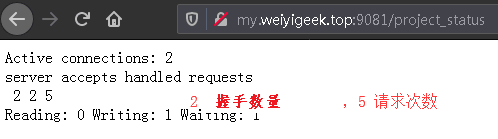[TOC]
0x01 Nginx 常用模块使用实践 官方模块使用手册:http://nginx.org/en/docs/
ngx_http_core_module - 核心模块 try_files - 提高解析效率 描述: try_files是nginx中http_core核心模块所带的指令,主要是能替代一些rewrite的指令,提高解析效率。
关键点1:按指定的file顺序查找存在的文件,并使用第一个找到的文件进行请求处理
关键点2:查找路径是按照给定的root或alias为根路径来查找的
关键点3:如果给出的file都没有匹配到,则重新请求最后一个参数给定的uri,就是新的location匹配
关键点4:如果是格式2,如果最后一个参数是 = 404 ,若给出的file都没有匹配到,则最后返回404的响应码
[TOC]
0x01 Nginx 常用模块使用实践 官方模块使用手册:http://nginx.org/en/docs/
ngx_http_core_module - 核心模块 try_files - 提高解析效率 描述: try_files是nginx中http_core核心模块所带的指令,主要是能替代一些rewrite的指令,提高解析效率。
关键点1:按指定的file顺序查找存在的文件,并使用第一个找到的文件进行请求处理
关键点2:查找路径是按照给定的root或alias为根路径来查找的
关键点3:如果给出的file都没有匹配到,则重新请求最后一个参数给定的uri,就是新的location匹配
关键点4:如果是格式2,如果最后一个参数是 = 404 ,若给出的file都没有匹配到,则最后返回404的响应码1 2 3 4 Syntax: try_files file ... uri; try_files file ... =code; Default: — Context: server, location
示例演示: 1 2 3 4 5 6 7 8 9 10 11 12 13 location ^~ /images/ { root /app/html/images/; try_files $uri $uri / /images/weiyigeek.gif; } location / { try_files /weiyigeek/index.html $uri $uri /index.html $uri .html @weiyigeek; } location @weiyigeek { proxy_pass http://www.weiyigeek.top; }
server.server_tokens -隐藏Nginx版本号 描述: 为了保证Nginx的安全我们有必要隐藏Nginx版本号以增加攻击难度与针对性。
server.error_page - 错误页面优化 描述: 我们可以通过error_page进行自定义配置指定服务器返回的错误代码对应的页面。
使用示例: 1 2 3 4 5 6 7 8 9 10 11 12 13 14 15 16 17 18 19 20 21 22 23 24 error_page 404 https://www.weiyigeek.top/error.html; error_page 400 403 404 405 408 410 412 413 414 415 http://www.weiyigeek.top/error-40x.jpg; error_page 500 501 502 503 504 http://www.weiyigeek.top/error-50x.jpg; error_page 403 /warn/403.html; error_page 404 @fallback; location @another_url { root /usr/share/nginx/html/warn; } location @fallback { proxy_pass http://backendweiyigeek; } upstream backendweiyigeek { server 192.168.12.1:8080; server 192.168.12.2:8080; } error_page 404 =200 /empty.png;
ngx_http_log_module - 日志模块 nginx配置文件中记录访问日志和错误日志:1 2 3 4 5 6 7 8 9 10 11 12 13 14 15 16 17 18 19 20 21 Syntax: access_log path [format [buffer=size] [gzip[=level]] [flush=time] [if =condition]]; Default: access_log logs/access.log combined; Context: http, server, location, if in location, limit_except access_log syslog:server=address[,parameter=value] [format [if =condition]]; * path 指定日志的存放位置。 * format 指定日志的格式。默认使用预定义的combined。 * buffer 用来指定日志写入时的缓存大小。默认是64k。 * gzip 日志写入前先进行压缩。压缩率可以指定,从1到9数值越大压缩比越高,同时压缩的速度也越慢。默认是1。 * flush 设置缓存的有效时间。如果超过flush指定的时间,缓存中的内容将被清空。 Syntax: error_log path level; Syntax: log_format name [escape=default|json|none] string ...; Default: log_format combined "..." ; Context: http
错误日志 记录等级 [level] 说明
debug 信息非常详细
info 信息详细
notice (默认)
warn 警告
error 错误
crit 比较严重
alert 很严重
emerg 恐慌级别
温馨提示: 上述等级从上至下日志详细程度逐级递减。
日志 Format 格式变量: 1 2 3 4 5 6 7 8 9 10 11 12 13 14 15 16 参数 说明 示例 $remote_addr 客户端地址 113.145.15.16$remote_user 客户端用户名称 --$time_local 访问时间和时区 18/Jul/2012:17:00:01 +0800$request 请求的URI和HTTP协议 "GET /weiyigeek.html HTTP/1.1" $http_host 请求地址,即浏览器中你输入的地址(IP或域名) weiyigeek.top 192.168.100.100$status HTTP请求状态 200$upstream_status upstream状态 200$body_bytes_sent 发送给客户端文件内容大小 1547$http_referer url跳转来源 https://www.baidu.com/$http_user_agent 用户终端浏览器等信息 Mozilla/4.0 (compatible; MSIE 8.0; Windows NT 5.1; Trident/4.0; SV1; GTB7.0; .NET4.0C;$ssl_protocol SSL协议版本 TLSv1$ssl_cipher 交换数据中的算法 RC4-SHA$upstream_addr 后台upstream的地址,即真正提供服务的主机地址 10.10.10.100:80$request_time 整个请求的总时间 0.205 (代表 Nginx 从收到客户端请求、到发送完响应的整个时间)$upstream_response_time 请求过程中,upstream响应时间 0.002 (在 Nginx 接受完 client 的请求后,再和 upstream server 请求的过程的时间)
日志 Format 的几种格式: 1 2 3 4 5 6 7 8 9 10 11 12 13 14 15 16 17 18 19 20 21 22 23 24 25 26 27 28 29 30 31 32 log_format main '$remote_addr - $remote_user [$time_local] "$request" ' '$status $body_bytes_sent "$http_referer" ' '"$http_user_agent" "$http_x_forwarded_for"' ; log_format custom '$remote_addr - $remote_user - $http_x_forwarded_for [$time_local] "$request" ' '$status $body_bytes_sent "$http_referer" ' '"$http_user_agent" rt=$request_time urt=$upstream_response_time' ; log_format combined '$remote_addr - $remote_user [$time_local]' '"$request" $status $body_bytes_sent ' '"$http_referer" "$http_user_agent" rt=$request_time urt=$upstream_response_time' ; log_format upstream_time '$remote_addr - $remote_user [$time_local] ' '"$request" $status $body_bytes_sent ' '"$http_referer" "$http_user_agent"' 'rt=$request_time uct="$upstream_connect_time" uht="$upstream_header_time" urt="$upstream_response_time"' ; log_format logstash_json '{"@timestamp":"$time_iso8601",' '"host": "$server_addr",' '"client": "$remote_addr",' '"size": $body_bytes_sent,' '"responsetime": $request_time,' '"domain": "$host",' '"url":"$request_uri",' '"referer": "$http_referer",' '"agent": "$http_user_agent",' '"status":"$status",' '"x_forwarded_for":"$http_x_forwarded_for"}' ;
基础示例 1 2 3 4 5 6 7 8 9 10 11 12 13 14 15 16 17 18 19 20 21 22 23 24 25 26 27 28 29 30 31 32 33 34 35 36 37 38 39 40 41 42 43 44 45 access_log off; error_log /dev/null; error_log /var/logs/nginx/example.com.error.log; rewrite_log on; access_log /var/log /nginx/access.log main buffer=128k gzip flush=1m; error_log /var/log /nginx/error.log warn buffer=256k; access_log /path/to/access.log.gz combined buffer=32k gzip flush=5m; $ zcat /path/to/access.log.gz 187.217.160.191 - - [29/Mar/2020:14:35:49 +0800]"GET / HTTP/1.1" 200 2046 "-" "Mozilla/5.0 (Windows NT 6.1; Win64; x64; rv:74.0) Gecko/20100101 Firefox/74.0" 0.000 0.001 location = /favicon.ico { log_not_found off; access_log off; } map $time_iso8601 $logdate { default 'nodate' ; '~^(?<ymd>\d{4}-\d{2}-\d{2})' $ymd ; } .... .... access_log /var/log /nginx/access-${logdate} .log main; $ chown -R ubuntu:root /var/log /nginx $ nginx -s reload
补充方式: 利用进行logrotate.d日志轮转 1 2 3 4 5 6 7 8 9 10 11 12 13 14 15 16 17 18 19 20 21 22 23 24 25 26 $ vim /etc/logrotate.d/nginx /var/log /nginx/*.log { daily missingok rotate 7 minsize 5M dateext compress delaycompress notifempty create 640 nginx nginx sharedscripts postrotate if [ -f /var/run/nginx.pid ]; then kill -USR1 `cat /var/run/nginx.pid` fi endscript } /usr/sbin/logrotate -f /etc/logrotate.conf $ crontab -e 0 1 * * * /usr/sbin/logrotate -f /etc/logrotate.conf
ngx_http_stub_status_module - Nginx链接状态模块 描述:即在编译时候加入预编译参数--with-http_stub_status_module,它是一个实时统计Nginx Client状态的;
基础语法: 1 2 Context: server,location; Syntax: stu_status;
使用案例: 1 2 3 4 5 6 7 server { ... location /project_status { stub_status; } ... }
使用效果: 1 2 3 4 5 6 7 8 9 Active Connections: 当前活动链接数 2 个 第一个 server 表示 Nginx 启动到现在共处理了 2 个连接。 第二个 accepts 表示 Nginx 启动到现在共成功创建 2 次握手。 第三个 handled requests 表示总共处理了 5 次请求。 reading 读取客户端的Header信息数.这个操作只是读取头部信息,读取完后马上进入writing状态,因此时间很短。 writing 响应数据到客户端的Header信息数.这个操作不仅读取头部,还要等待服务响应,因此时间比较长。 waiting 开启keep-alive后等候下一次请求指令的驻留连接.
weiyigeek.top-stub_status
温馨提示: 正常情况下waiting数量是比较多的并不能说明性能差,反而如果reading+writing数量比较多说明服务并发有问题。
ngx_http_random_index_module - 随机主页选择模块 描述:编译选项--with-help_random_index_module在目录中随机选择一个主页;1 2 Context: location; Syntax: random_index on|off;
使用案例:1 2 3 4 5 6 7 8 9 server { ... location / { root /opt/app; random_index on; } ... }
ngx_http_fastcgi_module - 代理 FastCGI 服务器模块 描述: 该 ngx_http_fastcgi_module 模块允许将请求传递给 FastCGI 服务器。
参考地址: http://nginx.org/en/docs/http/ngx_http_fastcgi_module.html
参考示例: 1 2 3 4 5 6 7 8 9 10 11 12 13 14 15 16 17 18 19 20 21 22 23 24 25 26 27 28 29 30 31 32 33 34 35 36 location ~ .*\.(php|php5)?$ { fastcgi_pass blog.weiyigeek.top:9000; fastcgi_pass unix:/tmp/fastcgi.socket; fastcgi_index index.php; fastcgi_param SCRIPT_FILENAME /home/www/scripts/php$fastcgi_script_name ; fastcgi_param QUERY_STRING $query_string ; fastcgi_param REQUEST_METHOD $request_method ; fastcgi_param CONTENT_TYPE $content_type ; fastcgi_param CONTENT_LENGTH $content_length ; fastcgi_cache ngx_fcgi_cache; fastcgi_cache_valid 200 302 1h; fastcgi_cache_valid 301 1d; fastcgi_cache_valid any 1m; fastcgi_cache_min_uses 1; fastcgi_cache_use_stale error timeout invalid_header http_500; fastcgi_cache_key http://$host $request_uri ; fastcgi_read_timeout 60; fastcgi_send_timeout 60; fastcgi_split_path_info ^(.+\.php)(.*)$; fastcgi_param SCRIPT_FILENAME /path/to/php$fastcgi_script_name ; astcgi_param PATH_INFO $fastcgi_path_info ; include fastcgi.conf; }
描述: 该 ngx_http_headers_module 模块允许将“Expires”和“Cache-Control”头字段以及任意字段添加到响应头中。
语法参数
add_header name value [always]; : 如果响应代码等于 200、201 (1.3.10)、204、206、301、302、303、304、307 (1.1.16、1.0.13) 或 308 (1.13),则将指定字段添加到响应标头), 当指定了 always 参数(1.7.5),则无论响应代码为多少都将添加标头字段。expires [modified] time; | expires epoch | max | off; : 如果响应代码等于 200、201 (1.3.10)、204、206、301、302、303、304、307 (1.1.1),则启用或禁用添加或修改“Expires”和“Cache-Control”响应头字段。 16、1.0.13) 或 308 (1.13.0), 该参数可以是正时间或负时间(不缓存)。
使用演示: 1 2 3 4 5 6 7 if ($request_method = 'OPTIONS' ) { add_header Access-Control-Allow-Origin *; add_header Access-Control-Allow-Methods GET,POST,PUT,DELETE,OPTIONS,PATCH; add_header Access-Control-Allow-Credentials true ; add_header Access-Control-Allow-Headers DNT,X-Mx-ReqToken,Keep-Alive,User-Agent,X-Requested-With,If-Modified-Since,Cache-Control,Content-Type,Authorization; return 204; }
示例2.按照请求来源设置响应头1 2 3 4 5 6 7 8 9 10 11 # 1.在location块中,判断当前来源的域名($http_origin)是不是符合条件, # 2.符合条件的话就用add_header指令设置 Access-Control-Allow-Origin location ~ \.ico|jpg|gif|png|js|css|woff2|ttf$ { root /usr/local/app/images; #存放静态文件的路径 expires 1h; # 只有 blog.weiyigeek.top 域名请求访问添加如下响应头。 if ($http_origin ~ [a-z]+\.weiyigeek\.top$){ add_header Access-Control-Allow-Origin $http_origin; add_header Access-Control-Request-Method GET; } }
示例3.利用添加的Access-Control-Allow-Origin响应头解决字体跨域配置方法。1 2 3 4 5 6 location ~* \.(eot|ttf|woff|woff2|svg)$ { add_header Access-Control-Allow-Origin *; # add_header Access-Control-Allow-Origin $http_origin; add_header Access-Control-Allow-Headers X-Requested-With; add_header Access-Control-Allow-Methods GET,POST,OPTIONS; }
ngx_http_limit_conn_module - 每个IP地址(请求连接数)限制 描述: ngx_http_limit_conn_module 模块用于限制每个定义的键的连接数,特别是来自单个 IP 地址的连接数,并非所有连接都被计算在内。只有当服务器正在处理一个请求并且已经读取了整个请求标头时,才计算一个连接。http://nginx.org/en/docs/http/ngx_http_limit_conn_module.html
Directives - 指令
limit_conn zone number; : 为给定键值设置共享内存区域和最大允许连接数, 当超过此限制时,服务器将返回错误以响应请求limit_conn_dry_run on | off; : 默认off,启用干运行模式,在此模式下连接数不受限制但是在共享内存区域中,过多的连接数将照常考虑在内。limit_conn_log_level info | notice | warn | error; : 默认error,为服务器限制连接数的情况设置所需的日志记录级别。limit_conn_status code; : 默认503,设置要返回的状态代码以响应被拒绝的请求。limit_conn_zone key zone=name:size; : 设置共享内存区域的参数,该区域将保留各种键的状态, 状态包括当前连接数,可以包含文本、变量及其组合。
示例演示: 1 2 3 4 5 6 7 8 9 10 11 12 13 14 15 16 limit_conn_zone $binary_remote_addr zone=addr:10m; server { location /download/ { limit_conn addr 1; } } limit_conn_zone $binary_remote_addr zone=perip:10m; limit_conn_zone $server_name zone=perserver:10m; server { ... limit_conn perip 10; limit_conn perserver 100; }
温馨提示: 嵌入式变量 $limit_conn_status 其保留限制连接数的结果。
ngx_http_limit_req_module - 每个IP地址(请求速率)限制 描述: 该模块用于限制每个已定义键的请求处理速率,特别是来自单个 IP 地址的请求的处理速率。
Directives - 指令
limit_req zone=name [burst=number] [nodelay | delay=number]; : 设置共享内存区域和请求的最大突发大小,如果请求速率超过为区域配置的速率,则其处理将延迟,以便以定义的速率处理请求, 默认情况下最大突发大小等于零。limit_req_zone key zone=name:size rate=rate [sync];, 设置共享内存区域的参数以及请求速率,该区域将保留各种键的状态, 状态存储当前过多请求数,可以包含文本、变量及其组合, 例如 $binary_remote_addr.limit_req_dry_run on | off;, 默认off, 启用dry运行模式。在此模式下请求处理速率不受限制,但是在共享内存区域中,过多的请求数将照常计算在内。limit_req_log_level info | notice | warn | error;,默认 error, 为服务器由于速率超过或延迟请求处理而拒绝处理请求的情况设置所需的日志记录级别。limit_req_status code;, 默认 503, 设置要返回的状态代码以响应被拒绝的请求.
示例演示: 1 2 3 4 5 6 7 8 9 10 11 12 13 14 15 16 17 18 19 20 limit_req_zone $binary_remote_addr zone=one:10m rate=1r/s; server { location /search/ { limit_req zone=one burst=5; } } limit_req zone=one burst=5 nodelay; limit_req_zone $binary_remote_addr zone=perip:10m rate=1r/s; limit_req_zone $server_name zone=perserver:10m rate=10r/s; server { ... limit_req zone=perip burst=5 nodelay; limit_req zone=perserver burst=10; }
温馨提示: 上面的示例中将客户端IP地址用作密钥, 请注意这里使用的不是$remote_addr变量,而是$binary_remote_addr变量。$binary_remote_addr变量的大小对于IPv4地址始终为4字节,对于IPv6地址始终为16字节。存储状态在32位平台上始终占64字节,在64位平台上始终占128字节。一个兆字节的区域可以保存大约16000个64字节的状态或大约8000个128字节的状态, 即在10m字节的区域选64位平台下则可以保存 8000x10 = 80000个状态针对128字节来说。
温馨提示: burst 相当于设置一个缓冲区大小,超过了rate 访问频次的请求会先放到这个缓冲区中等待,如果又超过缓冲区的请求数将会直接返回503。nodelay 表示无延迟的意思,设置其将永远不会存在请求需要等待的情况,即当请求数超过(burst + rate)数量的时候就会直接返回503, 补充一点nodelay一定是与burst配合使用的。
温馨提示: 嵌入式变量 $limit_req_status 其保留限制请求处理速率的结果。