[TOC]
0x00 基础配置
IDLE 快捷键

[TOC]
(1)Python Shell 清屏方法
1 | """ |
1 | [ClearWindow] |
weiyigeek.top-右键打开
(2)Python 多版本共存
我常用的方式就是一个加入PATH之中,另外一个版本不加入python之中;但是痛苦在于每次执行需要指定绝对路径,且进行pip下载的时候也需要在指定目录执行;
解决方法:1
2
3
4
5
6
7
8
9
10
11
12
13
14
15
16
17
18
19
20
21
22
23
24
25
26
27
28
29
30
31
32
33
34#Python 自带的解决方法
当安装python2.7以后直接调用 pip 执行的是 Python2.7 的 pip,如何解决?
pip3 install xxxx
py -3 -m pip install xxxx
#问题1:win10以下设置右键点击“Edit with IDLE”选项打开的 Python 版本。
#解决方案:
1. 在运行处输入 regedit 进入注册表;
2. 找到项[HKEY_CLASSES_ROOT\Python.File\shell\Edit with IDLE\command]
3. 双击(默认),将值改为:"C:\Python34\pythonw.exe" "C:\Python34\Lib\idlelib\idle.pyw" -e "%1" 即可
#问题2:如何指定双击打开 .py 文件的程序?
#解决方案:这时候通过修改“属性”的“打开方式”一般是没用的,因为Python特别任性,没办法......
#还是需要通过修改注册表解决。
1. 在运行处输入regedit进入注册表;
2. 找到项[HKEY_CLASSES_ROOT\Python.File\shell\open\command]
3. 双击(默认),将值改为: "C:\Python34\python.exe" "%1" %* 即可(这里我希望双击以 Python3.4 打开)。
4. 同时将 C:\Python34;C:\Python34\Scripts 添加到环境变量中(右键“这台电脑”->“高级系统设置”->“环境变量(N)...”,修改用户环境变量的 PATH 变量即可)。
#问题3:如果你的系统中同时存在 Python2.7 和 Python3.4,那么在命令行模式下输入 Python,默认是执行 Python2.7:
#因为 Python 在命令行模式下本身就是设置两者可以兼容
$ python
$ py -3
C:\Users\Administrator>py -2
Python 2 not found!
Installed Pythons found by py Launcher for Windows
-3.7-64 *
#追加技能:
当我的代码需要使用 Python2.7 时,则通过鼠标右键选择执行。
在注册表:HKEY_CLASSES_ROOT\Python.File\shell\ 中新建项“通过 Python2.7运行”,再新建项“command”,设置默认值为:"C:\Python27\python.exe" "%1" %* 即可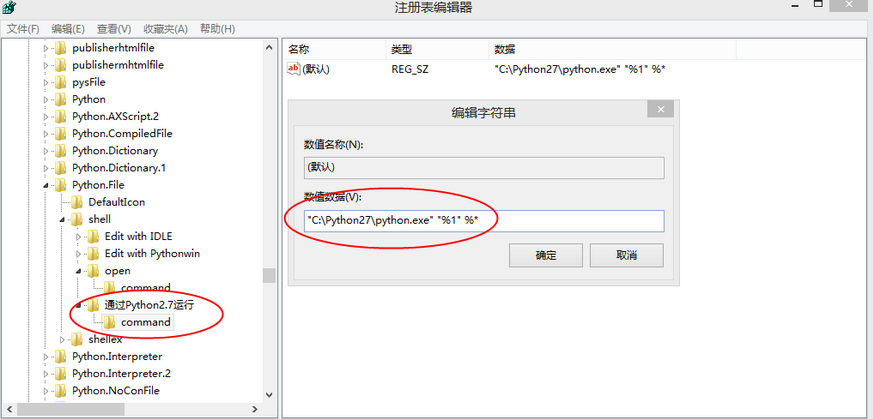
`
你好看友,欢迎关注博主微信公众号哟! ❤
这将是我持续更新文章的动力源泉,谢谢支持!(๑′ᴗ‵๑)
温馨提示: 未解锁的用户不能粘贴复制文章内容哟!
方式1.请访问本博主的B站【WeiyiGeek】首页关注UP主,
将自动随机获取解锁验证码。
Method 2.Please visit 【My Twitter】. There is an article verification code in the homepage.
方式3.扫一扫下方二维码,关注本站官方公众号
回复:验证码
将获取解锁(有效期7天)本站所有技术文章哟!

@WeiyiGeek - 为了能到远方,脚下的每一步都不能少
欢迎各位志同道合的朋友一起学习交流,如文章有误请在下方留下您宝贵的经验知识,个人邮箱地址【master#weiyigeek.top】或者个人公众号【WeiyiGeek】联系我。
更多文章来源于【WeiyiGeek Blog - 为了能到远方,脚下的每一步都不能少】, 个人首页地址( https://weiyigeek.top )

专栏书写不易,如果您觉得这个专栏还不错的,请给这篇专栏 【点个赞、投个币、收个藏、关个注、转个发、赞个助】,这将对我的肯定,我将持续整理发布更多优质原创文章!。
最后更新时间:
文章原始路径:_posts/编程世界/Python/Python3配置和入坑.md
转载注明出处,原文地址:https://blog.weiyigeek.top/2019/3-20-329.html
本站文章内容遵循 知识共享 署名 - 非商业性 - 相同方式共享 4.0 国际协议