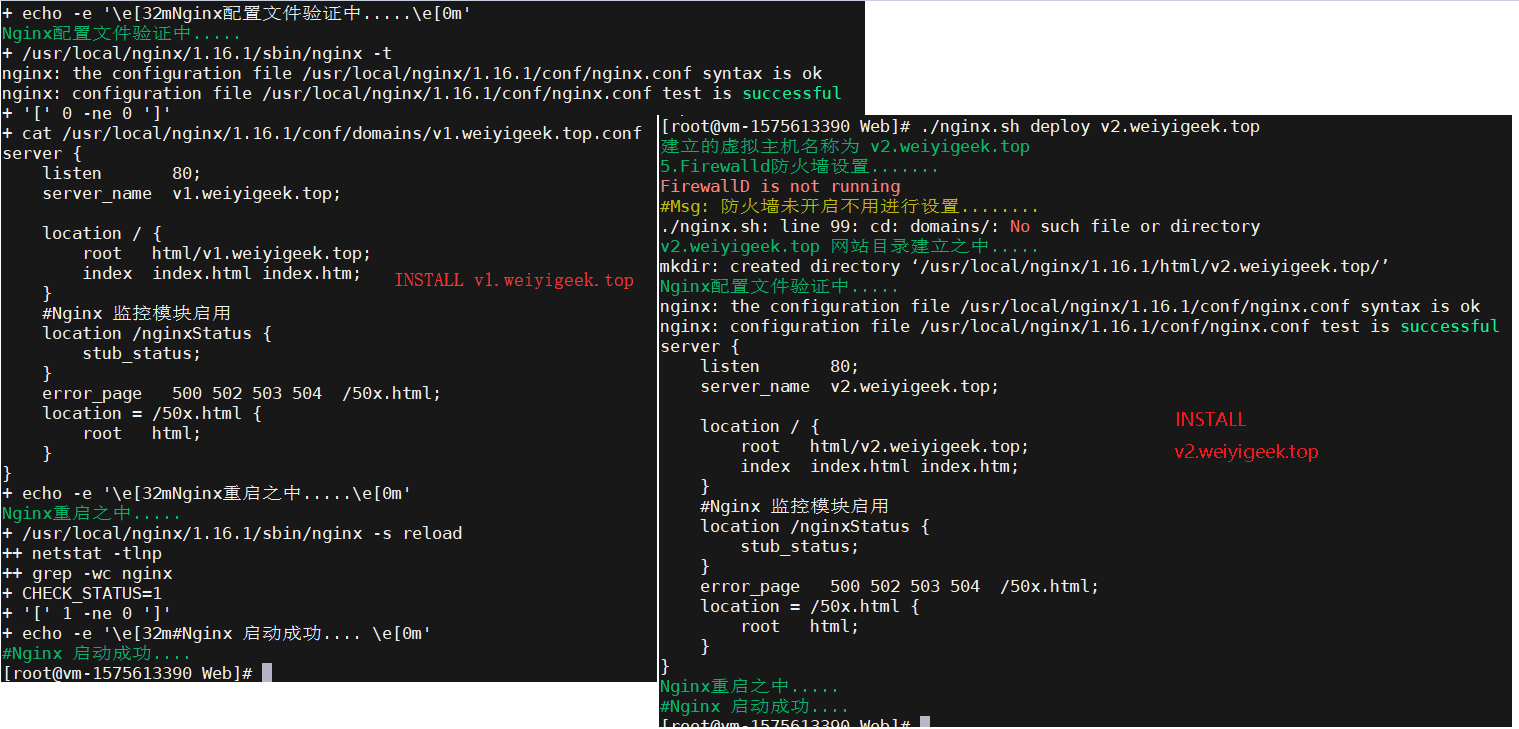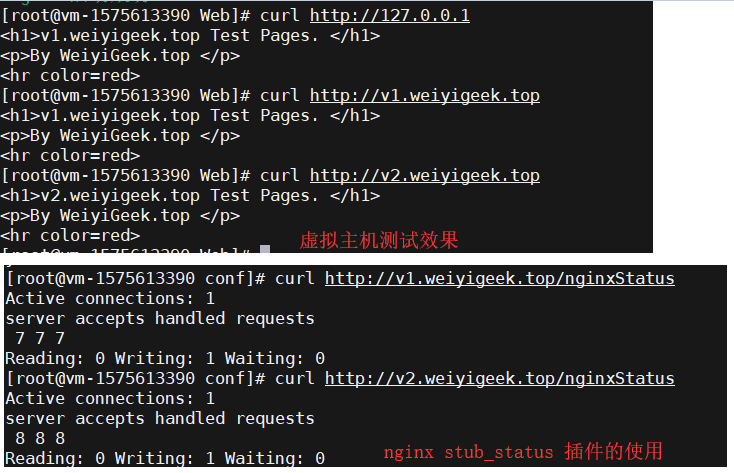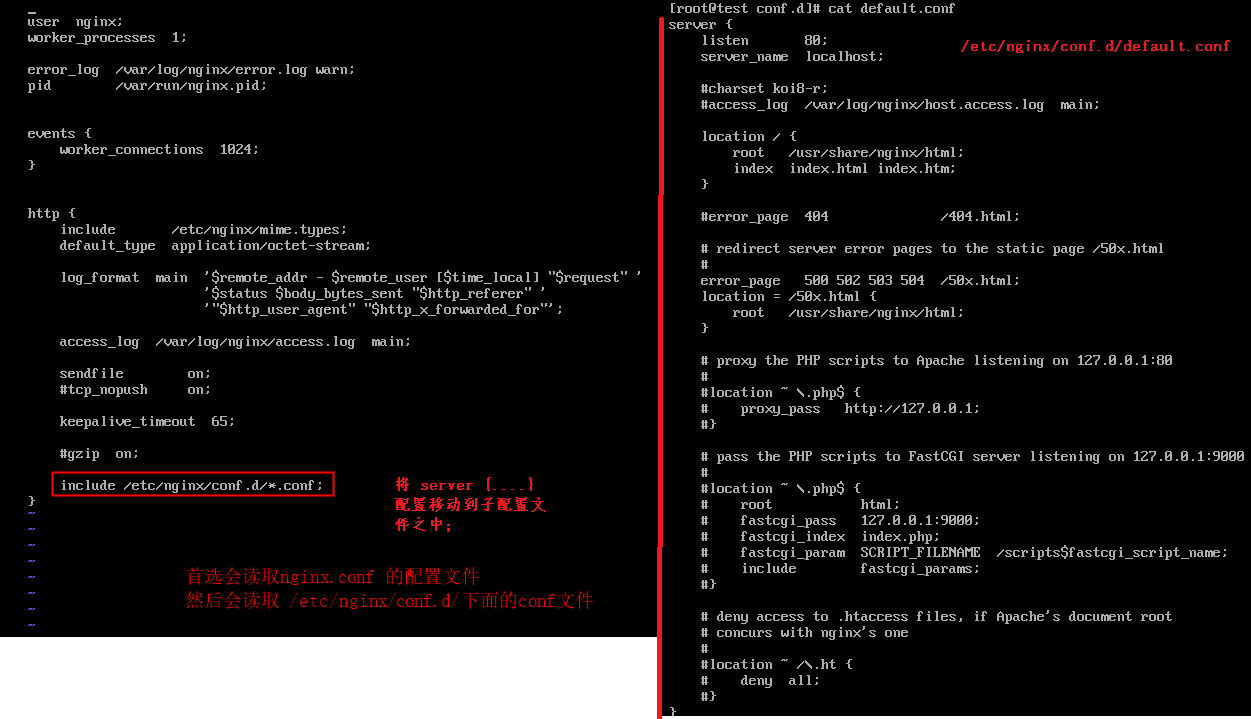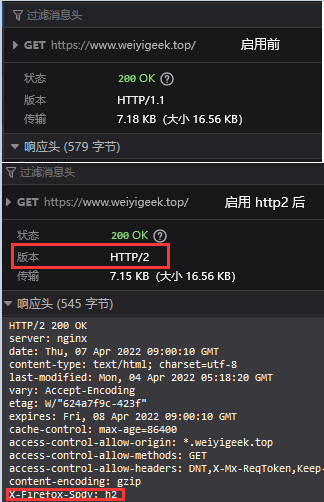本章目录
[TOC]
前置基础知识学习
0x00 编译实践 描述:在企业线上生产环境中推荐进行Nginx编译安装,可以按照业务侧重点进行相应 Nginx 编译参数配置,所以编译参数不是功能加的越多越好,应该尽可能少编译模块不用的最好不要加入,本小结将以最新的Nginx版本以及依赖版本进行编译演示。
Nginx-1.21.6+OpenSSL-1.1.1n 最新源码构建安装整理,当前最新版本nginx-1.21.6,实践时间【2022年3月24日】
官方安装参考地址: https://docs.nginx.com/nginx/admin-guide/installing-nginx/installing-nginx-open-source/#downloading-the-sources
步骤 01.在从源代码编译 NGINX Open Source 之前,您需要为其依赖项安装库:
PCRE – 支持正则表达式,NGINX Core 和 Rewrite 模块需要。
1 2 3 4 5 6 wget -c https://nchc.dl.sourceforge.net/project/pcre/pcre/8.45/pcre-8.45.tar.bz2 tar -jxf pcre-8.45.tar.bz2 && cd pcre-8.45 ./configure make && sudo make install
zlib – 支持标头压缩, NGINX Gzip 模块需要。
1 2 3 4 5 wget -c http://zlib.net/zlib-1.2.11.tar.gz tar -zxf zlib-1.2.11.tar.gz && cd zlib-1.2.11 ./configure make && sudo make install
OpenSSL – 支持 HTTPS 协议, NGINX SSL 模块和其他模块需要。
1 2 3 4 5 6 7 8 9 10 11 wget -c http://www.openssl.org/source /openssl-1.1.1n.tar.gz tar -zxf openssl-1.1.1n.tar.gz && cd openssl-1.1.1n ./config --prefix=/usr/local /openssl make && sudo make install echo "/usr/local/openssl/lib" >> /etc/ld.so.conf.d/libc.confldconfig
步骤 02.从 nginx.org 下载稳定版和主线版本的源代码文件,要下载并解压最新主线版本的源代码,请运行:1 2 3 4 5 6 7 8 9 10 11 12 13 14 15 16 17 18 19 20 21 22 23 24 25 26 27 28 29 30 31 sudo mkdir -vp /usr/local /nginx/module /usr/lib/nginx/modules /var/cache/nginx/{client_temp,proxy_temp,fastcgi_temp,uwsgi_temp,scgi_temp} wget https://nginx.org/download/nginx-1.21.6.tar.gz tar zxf nginx-1.21.6.tar.gz && cd nginx-1.21.6 $ ./configure \ --prefix=/usr/local /nginx \ --with-pcre=../pcre-8.45 \ --with-zlib=../zlib-1.2.11 \ --with-openssl=../openssl-1.1.1n \ --user=ubuntu --group=ubuntu \ --sbin-path=/usr/sbin/nginx \ --conf-path=/usr/local /nginx/nginx.conf \ --pid-path=/usr/local /nginx/nginx.pid \ --error-log-path=/var/log /nginx/error.log \ --http-log-path=/var/log /nginx/access.log \ --lock-path=/var/run/nginx.lock \ --modules-path=/usr/lib/nginx/modules \ --http-client-body-temp-path=/var/cache/nginx/client_temp \ --http-proxy-temp-path=/var/cache/nginx/proxy_temp \ --http-fastcgi-temp-path=/var/cache/nginx/fastcgi_temp \ --http-uwsgi-temp-path=/var/cache/nginx/uwsgi_temp \ --http-scgi-temp-path=/var/cache/nginx/scgi_temp \ --with-stream --with-stream_realip_module --with-stream_ssl_module --with-stream_ssl_preread_module --with-stream_geoip_module \ --with-threads --with-mail --with-mail_ssl_module \ --with-http_addition_module --with-http_auth_request_module --with-http_dav_module --with-http_flv_module --with-http_gunzip_module \ --with-http_gzip_static_module --with-http_mp4_module --with-http_random_index_module --with-http_realip_module --with-http_secure_link_module \ --with-http_slice_module --with-http_ssl_module --with-http_stub_status_module --with-http_sub_module --with-http_v2_module \ --with-compat --with-file-aio \ --with-cc-opt='-Os -fomit-frame-pointer -g' --with-ld-opt=-Wl,--as-needed,-O1,--sort-common
Tips :请注意 geoip_module 模块, 如果需要使用则需要提前安装好 GeoIP library,例如在Ubuntu系统上执行apt-get install libgeoip-dev如下命令。
Tips : 请注意 通过yum或者apt安装的nginx,通常会将nginx的配置文件放在/etc/nginx,而手动编译构建的一般是在 /usr/local/nginx 目录中。
步骤 03.执行./configure命令后的结果如下1 2 3 4 5 6 7 8 9 10 11 12 13 14 15 16 17 18 19 Configuration summary + using threads + using PCRE library: ../pcre-8.45 + using system OpenSSL library + using zlib library: ../zlib-1.2.11 nginx path prefix: "/usr/local/nginx" nginx binary file: "/usr/sbin/nginx" nginx modules path: "/usr/lib/nginx/modules" nginx configuration prefix: "/usr/local/nginx" nginx configuration file: "/usr/local/nginx/nginx.conf" nginx pid file: "/usr/local/nginx/nginx.pid" nginx error log file: "/var/log/nginx/error.log" nginx http access log file: "/var/log/nginx/access.log" nginx http client request body temporary files: "/var/cache/nginx/client_temp" nginx http proxy temporary files: "/var/cache/nginx/proxy_temp" nginx http fastcgi temporary files: "/var/cache/nginx/fastcgi_temp" nginx http uwsgi temporary files: "/var/cache/nginx/uwsgi_temp" nginx http scgi temporary files: "/var/cache/nginx/scgi_temp"
步骤 04.执行构建安装后查看nginx版本以及构建参数等信息1 2 3 4 5 6 $ nginx -V nginx version: nginx/1.21.6 built by gcc 9.4.0 (Ubuntu 9.4.0-1ubuntu1~20.04) built with OpenSSL 1.1.1n 15 Mar 2022 TLS SNI support enabled configure arguments: --prefix=/usr/local /nginx --with-pcre=../pcre-8.45 --with-zlib=../zlib-1.2.11 --user=ubuntu --group=ubuntu --sbin-path=/usr/sbin/nginx --conf-path=/usr/local /nginx/nginx.conf --pid-path=/usr/local /nginx/nginx.pid --error-log-path=/var/log /nginx/error.log --http-log-path=/var/log /nginx/access.log --lock-path=/var/run/nginx.lock --modules-path=/usr/lib/nginx/modules --http-client-body-temp-path=/var/cache/nginx/client_temp --http-proxy-temp-path=/var/cache/nginx/proxy_temp --http-fastcgi-temp-path=/var/cache/nginx/fastcgi_temp --http-uwsgi-temp-path=/var/cache/nginx/uwsgi_temp --http-scgi-temp-path=/var/cache/nginx/scgi_temp --with-stream --with-stream_realip_module --with-stream_ssl_module --with-stream_ssl_preread_module --with-stream_geoip_module --with-threads --with-mail --with-mail_ssl_module --with-http_addition_module --with-http_auth_request_module --with-http_dav_module --with-http_flv_module --with-http_gunzip_module --with-http_gzip_static_module --with-http_mp4_module --with-http_random_index_module --with-http_realip_module --with-http_secure_link_module --with-http_slice_module --with-http_ssl_module --with-http_stub_status_module --with-http_sub_module --with-http_v2_module --with-compat --with-file-aio --with-cc-opt='-Os -fomit-frame-pointer -g' --with-ld-opt=-Wl,--as-needed,-O1,--sort-common
步骤 05.执行/usr/sbin/nginx命令, 启用nginx服务并查看提供的服务。
1 2 3 $ ps -ef | grep nginx | grep -v "grep" | wc -l 3
描述: 我们可以执行./configure --help便可以查看编译相关参数。1 2 3 4 5 6 7 8 9 10 11 12 13 14 15 16 17 18 19 20 21 22 23 24 25 26 27 28 29 30 31 32 33 34 35 36 37 38 39 40 41 42 43 44 45 46 47 48 49 50 51 52 53 54 55 56 57 58 59 60 61 62 63 64 65 66 67 68 69 70 71 72 73 74 75 76 77 78 79 80 81 82 83 84 85 86 87 88 89 90 91 92 93 94 95 96 97 98 99 100 101 102 103 104 105 106 107 108 109 110 111 112 113 114 115 116 117 118 119 120 121 122 123 124 125 126 --prefix= --user= --group= --with-perl= --with-perl_modules_path= --with-pcre-opt= 在编译时为pcre库设置附加参数 --with-zlib= --with-zlib-opt= --with-zlib-asm= --with-openssl= --with-openssl-opt --with-http_ssl_module --with-cc-opt= --with-ld-opt= --with-cpu-opt= --conf-path= --error-log-path= --pid-path= --sbin-path= --lock-path= --builddir= --with-rtsig_module --with-select_module --with-poll_module --with-file-aio --with-ipv6 --with-http_realip_module --with-http_addition_module --with-http_xslt_module --with-http_image_filter_module --with-http_geoip_module --with-http_sub_module --with-http_dav_module --with-http_flv_module --with-http_gzip_static_module --with-http_random_index_module --with-http_secure_link_module --with-http_degradation_module --with-http_stub_status_module --without-http_charset_module --without-http_gzip_module --without-http_ssi_module --without-http_userid_module --without-http_access_module --without-http_auth_basic_module --without-http_autoindex_module --without-http_geo_module --without-http_map_module --without-http_split_clients_module --without-http_referer_module --without-http_rewrite_module --without-http_proxy_module --without-http_fastcgi_module --without-http_uwsgi_module --without-http_scgi_module --without-http_memcached_module -without-http_limit_zone_module --without-http_limit_req_module --without-http_empty_gif_module --without-http_browser_module --without-http_upstream_ip_hash_module --with-http_perl_module --http-log-path= --http-client-body-temp-path= --http-proxy-temp-path= --http-fastcgi-temp-path= --http-uwsgi-temp-path= --http-scgi-temp-path= -without-http --without-http-cache --with-mail --with-mail_ssl_module 启用ngx_mail_ssl_module支持 --without-mail_pop3_module --without-mail_imap_module --without-mail_smtp_module --with-google_perftools_module --with-cpp_test_module --add-module= --with-cc= --with-cpp= --without-pcre --with-md5= --with-md5-opt= --with-md5-asm --with-sha1= --with-sha1-opt= --with-sha1-asm --with-libatomic --with-libatomic= --with-debug
Shell脚本一键部署虚拟主机(附上关键性脚本):https://github.com/weiyigeek/SecOpsDev/Application/Web/Nginx/nginxVirtualHost-v1.sh 1 2 3 4 5 6 7 8 9 10 11 12 13 14 15 16 17 18 19 20 21 22 23 24 25 26 27 28 29 30 31 32 33 34 35 36 37 38 39 40 41 42 43 44 45 46 47 48 49 50 51 52 53 54 55 56 57 58 59 60 61 62 63 64 65 66 67 68 69 70 71 72 73 74 75 76 77 78 79 80 81 82 83 84 85 86 87 88 89 90 91 92 93 94 95 96 97 98 99 100 101 102 103 104 105 106 107 108 109 110 111 112 113 114 115 116 117 118 119 120 121 122 123 124 125 126 127 #!/bin/bash NGX_VER=1.16.1 NGX_URI="http://nginx.org/download/nginx-${NGX_VER} .tar.gz" NGX_SRC="nginx-${NGX_VER} .tar.gz" NGX_NAME=${NGX_SRC%.tar.gz} NGX_DIR="/usr/local/nginx/${NGX_VER} " NGX_ARGS="--prefix=${NGX_DIR} --user=nginx --group=nginx --with-http_stub_status_module" NGX_SRCCODE="${NGX_NAME} /src/core/nginx.h" NGX_VHDIR="${NGX_DIR} /conf/domains" FIREWALL_PORT=(80 8080) function nginx_install echo -e "\e[32m1.核查安装依赖....... \e[0m" CHECK_SOFT=$(rpm -qa | grep -cE "^gcc|^pcre|^zlib" ) if [ $CHECK_SOFT -lt 2 ];then yum install -y gcc gcc-c++ pcre pcre-devel zlib-devel;fi echo -e "\e[32m2.检查nginx源码包是否存在....... \e[0m" if [ ! -f $NGX_SRC ];then wget -c $NGX_URI ;fi if [ ! -d $NGX_NAME ];then tar -zxf $NGX_SRC ;fi echo -e "\e[32m3.nginx安装陆军是否存在....... \e[0m" if [ ! -f $NGX_DIR /sbin/nginx ];then mkdir -vp $NGX_DIR ;fi echo -e "\e[32m3.验证nginx用户是否存在不存在则建立低权限用户....... \e[0m" CHECK_USER=$(getent passwd | grep -wc nginx) if [ $CHECK_USER -eq 0 ];then useradd -s /sbin/nologin nginx -M; fi echo -e "安全设置:Nginx版本隐藏......" sed -i "s/$NGX_VER //g" $NGX_SRCCODE sed -i 's/nginx\//JWS/g' $NGX_SRCCODE sed -i 's/"NGINX"/"JWS"/g' $NGX_SRCCODE echo -e "\e[32m4.进行nginx预编译及其编译安装....... \e[0m" cd $NGX_NAME && ./configure $NGX_ARGS if [ $? -eq 0 ];then make -j2 && make -j2 install else echo -e "\e[31m#Error: 预编译失败!终止安装,请检查软件依赖! \e[0m" exit fi if [ $? -ne 0 ];then echo -e "\e[31m#Error: 编译安装失败!终止安装 \e[0m" ;exit ;fi echo -e "\e[32m Nginx 成功安装....... \n安装目录:${NGX_DIR} \n 正在启动Nginx....\e[0m" $NGX_DIR /sbin/nginx } function nginx_vhost NGX_VHOSTS=$1 firewall_config cd ${NGX_DIR} NGX_CNF="${NGX_DIR} /conf/nginx.conf" if [ ! -f $NGX_CONF ];then echo -e "Nginx-配置文件不存在请仔细检查!" ;exit ;fi grep "domains" ${NGX_CNF} >>/dev/null 2>&1 if [ $? -ne 0 ];then cp ${NGX_CNF} {,_$(date +%F_%H%M%S).bak} mkdir -vp ${NGX_VHDIR} sed -i "s/#user nobody/user nginx/g" ${NGX_CNF} sed -i "s/#gzip/gzip/g" ${NGX_CNF} grep -vE "#|^$" ${NGX_CNF} > ${NGX_CNF} .swp sed -i '/server/,$d' ${NGX_CNF} .swp cp ${NGX_CNF} .swp ${NGX_CNF} echo -e " include domains/*;\n}" >> ${NGX_CNF} fi cat>${NGX_VHDIR} /$NGX_VHOSTS .conf<<EOF server { listen 80; server_name $NGX_VHOSTS ; location / { root html/$NGX_VHOSTS ; index index.html index.htm; } location /nginxStatus { stub_status; } error_page 500 502 503 504 /50x.html; location = /50x.html { root html; } } EOF echo -e "\e[32m$NGX_VHOSTS 网站目录建立之中.....\e[0m" if [ ! -d $NGX_DIR /html/$NGX_VHOSTS / ];then mkdir -vp $NGX_DIR /html/$NGX_VHOSTS / cat>$NGX_DIR /html/$NGX_VHOSTS /index.html<<EOF <h1>$NGX_VHOSTS Test Pages. </h1> <p>By WeiyiGeek.top </p> <hr color=red> EOF fi echo -e "\e[32mNginx配置文件验证中.....\e[0m" $NGX_DIR /sbin/nginx -t if [ $? -ne 0 ];then echo -e "\e[31mNginx配置文件有误,请处理错误后重启Nginx服务器:\n ${NGX_DIR} /sbin/nginx -s reload" fi cat ${NGX_VHDIR} /$NGX_VHOSTS .conf echo -e "\e[32mNginx重启之中.....\e[0m" $NGX_DIR /sbin/nginx -s reload CHECK_STATUS=$(netstat -tlnp | grep -wc "nginx" ) if [ $CHECK_STATUS -ne 0 ];then echo -e "\e[32m#Nginx 启动成功.... \e[0m" else echo -e "\e[31m#Nginx 启动失败.... \e[0m" fi }
weiyigeek.top-运行效果
测试效果:
weiyigeek.top-测试效果
0x01 Nginx 配置最佳实践 Nginx 之 多配置文件配置 描述: Nginx配置文件中支持包含多个配置文件,比如下面的虚拟主机的配置将使用,在程序加载运行时候首先会读取nginx.conf 的配置文件,然后再读取 /etc/nginx/conf.d/下面的配置文件;
例如,我们需要在/etc/nginx/nginx.conf文件中,进行如下设置include /etc/nginx/conf.d/*.conf;1 2 3 4 5 http { .... include conf.d/*.conf; .... }
weiyigeek.top-
Nginx 之 Server 侦听端口主机头配置浅析 描述:常规网站编译安装后运行只是单个网站访问,我们如何可以做到多网站同时运行到该Nginx服务器上,那我们便可使用Nginx提供的虚拟机主机方式, 使得一个服务端口可以访问不同的服务应用;
常规有三种方式:
1) 多端口
2) 多IP
3) 多域名:虚拟主机(VirtualHost)
环境准备: 1 2 3 cat >> /etc/hosts<<END 127.0.0.1 v1.weiyigeek.top v2.weiyigeek.top END
流程步骤:
1.修改移除Nginx.conf配置文件中的Server {...}包含的参数添加include domains/*;;
1 2 3 4 5 6 7 8 9 10 11 12 13 user nginx; worker_processes 1; events { worker_connections 1024; } http { include mime.types; default_type application/octet-stream; sendfile on; keepalive_timeout 65; gzip on; include domains/*; }
2.在Nginx的Conf目录中建立一个domains目录(注意这里不要建立到上级目录之中,否则会出现nginx master进程已经启动但是无监听端口),进入该目录中建立虚拟主机v1.weiyigeek.top.conf文件
1 2 3 4 5 6 7 8 9 10 11 12 13 14 15 16 17 server { listen 80; server_name v1.weiyigeek.top; #关键点 location / { #关键点 root html/v1.weiyigeek.top; index index.html index.htm; } #Nginx 监控模块启用 location /nginxStatus { stub_status; } error_page 500 502 503 504 /50x.html; location = /50x.html { root html; } }
3.在nginx安装目录中的html中建立一个与虚拟主机同名的文件夹(当然名字您可以任意取,但是必须和v1.weiyigeek.top.conf中指定路与的root一致)
1 2 3 4 [root@WeiyiGeek html] /usr/local /nginx/1.16.1/html [root@WeiyiGeek html] 50x.html index.html v1.weiyigeek.top v2.weiyigeek.top
配置示例 1 2 3 4 5 6 7 8 9 10 11 12 13 14 15 16 17 18 19 20 21 22 23 24 server { listen 80; listen 443 ssl; listen 443 ssl http2; listen [::]:80; listen [::]:80 ipv6only=on; server_name weiyigeek.top; server_name weiyigeek.top www.weiyigeek.top; server_name *.weiyigeek.top; server_name weiyigeek.top.*; server_name "" ; server_name _; }
温馨提示: 当网站设置支持http2以后可以从请求响应头中看到如下字段 X-Firefox-Spdy:h2
weiyigeek.top-nginx-http/2
Nginx 之 Location 规则配置浅析 描述: Location 语法规则:location [=|~|~*|^~] /uri/ { … }
=: 表示精确匹配./: 表示通用匹配, 即任何请求都会匹配到。~: 表示区分大小写的正则匹配.~*: 表示不区分大小写的正则匹配.!~,!~* : 分别标识为区分大小写不匹配及不区分大小写不匹配的正则^~: 表示URL以某个常规字符串开头,可以理解为匹配url路径即可,值得注意的是Nginx不对URL做编码,例如会将请求为/static/20%/aa被^~ /static/ /aa规则匹配到。
默认情况下 location 的匹配顺序为精确匹配(=) -> 开头匹配(^~) -> 文件顺序中的正则匹配(~*) -> 通用匹配(/), 当有匹配成功的URL则停止匹配。
例如,有如下匹配规则:1 2 3 4 5 6 7 8 9 10 11 12 13 14 15 16 17 18 19 20 21 22 23 24 25 26 27 location = / { } location = /login { } location ^~ /static/ { } location ~ \.(gif|jpg|png|svg|js|css)$ { } location ~* \.(gif|jpg|png|svg|js|css)$ { } location ~* \.png$ { } location !~ \.xhtml$ { } location !~* \.xhtml$ { } location / { }
在实践过程中常见, 有如下几种匹配规则:1 2 3 4 5 6 7 8 9 10 11 12 13 14 15 16 17 18 19 20 21 location = / { root /usr/local /nginx/html proxy_pass http://tomcat:8080/index } location ^~ /static/ { root /webroot/static/; } location ~* \.(gif|jpg|jpeg|png|css|js|ico)$ { root /webroot/res/; } location / { proxy_pass http://tomcat:8080/ }
Nginx 之 规则判断表达式浅析 Nginx 常用判断表达式如下:
-f和!-f: 用来判断是否存在文件-d和!-d:用来判断是否存在目录-e和!-e:用来判断是否存在文件或目录-x和!-x:用来判断文件是否可执行除此之外我们还可以使用上一小节的正则匹配符进行判断。
nginx 全局变量一览: 1 2 3 4 5 6 7 8 9 10 11 12 13 14 15 16 17 18 19 20 21 22 23 24 25 26 27 28 29 30 31 arg_PARAMETER args binary_remote_addr body_bytes_sent content_length content_type cookie_COOKIE document_root document_uri host hostname http_HEADER is_args http_user_agent http_cookie limit_rate query_string request_body_file request_method remote_addr remote_port remote_user request_completion request_method request_filename request_uri scheme server_protocol server_addr server_name server_port
Nginx 解析URL用作判断的全局变量,例如访问的URL为 http://weiyigeek.top:8080/test1/test2/test.php1 2 3 4 5 6 $host :weiyigeek.top$server_port :8080$request_uri :http://weiyigeek.top:8080/test1/test2/test.php$document_uri :/test1/test2/test.php$document_root :/data/nginx/html$request_filename :/data/html/test1/test2/test.php
简单示例:
温馨提示: 此处以Nginx暴露给互联网, 所以利用 $remote_addr 变量获取访问者地址, 如果用了负载均衡的话此处应该是$http_x_forwarded_for 变量。
5.自定义变量封禁爬虫以及取消匹配到静态文件的日志记录。
1 2 3 4 5 6 7 8 9 10 11 12 13 14 15 16 17 18 19 20 21 22 location ^~ /blog/ { # 防爬虫 if ( $http_user_agent ~* "Go-http-client|CriteoBot|YandexBot|PetalBot|BLEXBot|ReaddigBot|SemrushBot|DataForSeoBot|python|MJ12bot|AhrefsBot|AhrefsBot|hubspot|opensiteexplorer|leiki|webmeup|netEstate|Barkrowler|GrapeshotCrawler" ){ return 407; } if ( $request_uri ~* "css|js|ico|gif|jpg|jpeg|png" ){ # 关闭日志 access_log off; # 缓存时间7天 expires 7d; } alias /usr/local/app/weiyigeek.gitee.io/; index index.html; sub_filter_types application/html text/xml application/javascript; sub_filter 'src="/img/' 'src="/blog/img/'; ## 将响应内容中的域名替换成本站域名 sub_filter 'src="/js/' 'src="/blog/js/'; ## 将响应内容中的域名替换成本站域名 sub_filter 'href="/' 'href="/blog/'; ## 将响应内容中的域名替换成本站域名 sub_filter '"search.xml"' '"blog/search.xml"'; ## 将响应内容中的域名替换成本站域名 sub_filter '<loc>https://blog.weiyigeek.top/' '<loc>https://www.weiyigeek.top/blog/'; ## 将响应内容中的域名替换成本站域名 sub_filter_once off; ## 所有匹配到的都替换 expires 1d; }
Nginx 之 Redirect重定向与ReWrite重写 配置浅析 Redirect(重定向)语法示例 1 2 3 4 5 6 7 8 9 10 11 12 13 server { listen 80; server_name weiyigeek.top www.weiyigeek.top; return 301 https://$host $request_uri ; } server { listen 80; server_name weiyigeek.top www.weiyigeek.top; return 302 https://www.weiyigeek.top$request_uri ; }
ReWrite 重写语法示例
last : 本条重写规则匹配完成后,终止匹配后续重写规则,并重新发起请求继续匹配新的location URI规则;浏览器地址栏URL地址不变break : 本条重写规则匹配完成后,终止匹配后续重写规则; 浏览器地址栏URL地址不变redirect : 返回302临时重定向,浏览器地址会显示重写后的URL地址(爬虫不会收录)permanent : 返回301永久重定向,浏览器地址会显示重写后的URL地址 (爬虫会收录)
1 2 3 4 5 6 7 8 9 10 11 12 13 14 15 16 17 18 19 20 21 22 23 server { listen 80; server_name weiyigeek.top www.weiyigeek.top; if ($http_host !~ "^www\.weiyigeek\.top$" { rewrite ^(.*) https://www.weiyigeek.top$1 permanent; } } location ~* \.(gif|jpg|png|svg|css|js)$ { valid_referers none blocked *.weiyigeek.top localhost 127.0.0.1 server_names ~\.google\. ~\.baidu\.; if ($invalid_referer ) { rewrite ^/ https://www.weiyigeek.top/403.jpg; } } if ( $document_uri ~* /([0-9]+)/([0-9]+)/([0-9]+)\.html$) { rewrite ^/ /index.html last; }
温馨提示:301 与 302 状态码的不同区别。
301 redirect: 301 代表永久性转移( Permanently Moved ) - 网站SEO推荐。
302 redirect: 302 代表暂时性转移( Temporarily Moved )
Nginx 之 SSL 证书安全配置浅析 描述: 通常为了保证网站数据在传输过程中不被窃取和篡改,我们需要为其配置SSL证书,而在Nginx中配置方法是非常的简单的,不过最重要的还是你要生成私钥以及证书申请文件csr向证书颁发机构生成网站证书。
1 2 3 4 5 6 7 8 9 10 11 12 13 14 15 16 17 18 19 20 21 22 23 24 25 26 27 28 29 30 31 32 33 34 35 36 37 38 39 40 41 42 43 44 45 46 47 48 49 50 51 52 53 54 55 56 57 58 59 60 61 62 63 64 65 # Permanent Redirect for HTTP to HTTPS server { listen 80; listen [::]:80; server_name weiyigeek.top; return 301 https://$host$request_uri; } server { listen 443 ssl http2; listen [::]:443 ssl http2; server_name weiyigeek.top; # HSTS (ngx_http_headers_module is required) 应该只使用 HTTPS 而不是使用 HTTP 通信 add_header Strict-Transport-Security "max-age=31536000;includeSubDomains;preload" always; # XXS-Protection add_header X-XSS-Protection "1; mode=block"; # MIME 模拟探测 add_header X-Content-Type-Options nosniff; # Frame 安全控制 add_header X-Frame-Options ALLOW-FROM music.163.com; # Spider Robots 爬取策略限制 add_header X-Robots-Tag none; # 开启 SSL ,如果想http 与 https 公用一个配置则可以将其注释( the "ssl" directive is deprecated ) # ssl on; # 配置证书链与证书密钥 ssl_certificate /etc/nginx/ssl/fullchain.cer; ssl_certificate_key /etc/nginx/ssl/weiyigeek.top.key; # ssl会话复用超时时间以及会话复用缓存大小 ssl_session_timeout 1d; ssl_session_cache shared:MozSSL:10m; # about 40000 sessions # 配置双证书时开启否则应该关闭 ssl_session_tickets off; ## OCSP stapling ssl_stapling on; ssl_stapling_verify on; # 使用根 CA 和中间证书验证 OCSP 响应的信任链 ssl_trusted_certificate /etc/nginx/ssl/ca.cer; # 仅使用ECDH是不用配置ssl_dhparam的否则你应该为它配置上 # curl https://ssl-config.mozilla.org/ffdhe2048.txt > /path/to/dhparam ssl_dhparam /path/to/dhparam; # 兼容性较为通用的SSL协议与加密算法套件 ssl_protocols TLSv1 TLSv1.1 TLSv1.2 TLSv1.3; ssl_ciphers ECDHE-ECDSA-AES128-GCM-SHA256:ECDHE-RSA-AES128-GCM-SHA256:ECDHE-ECDSA-AES256-GCM-SHA384:ECDHE-RSA-AES256-GCM-SHA384:ECDHE-ECDSA-CHACHA20-POLY1305:ECDHE-RSA-CHACHA20-POLY1305:ECDHE:ECDH:AES:HIGH:EECDH+CHACHA20:EECDH+CHACHA20-draft:EECDH+AES128:RSA+AES128:EECDH+AES256:RSA+AES256:EECDH+3DES:RSA+3DES:DHE-RSA-AES128-GCM-SHA256:DHE-RSA-AES256-GCM-SHA384:!NULL:!aNULL:!eNULL:!EXPORT:!PSK:!ADH:!DH:!DES:!MD5:!RC4; # 安全配置: ssl_ciphers ECDHE-RSA-AES128-GCM-SHA256:ECDHE:ECDH:AES:HIGH:!NULL:!aNULL:!MD5:!ADH:!RC4:!DH:!DHE; # 证书常规握手加密算法方式共十八个,ECDHE、DHE、AES开头分别6个 ; ssl_ciphers ECDHE-RSA-AES128-GCM-SHA256:ECDHE-RSA-AES256-GCM-SHA384:DHE-RSA-AES256-GCM-SHA384:DHE-RSA-AES128-GCM-SHA256:ECDHE-RSA-AES256-SHA384:ECDHE-RSA-AES128-SHA256:ECDHE-RSA-AES256-SHA:ECDHE-RSA-AES128-SHA:DHE-RSA-AES256-SHA256:DHE-RSA-AES128-SHA256:DHE-RSA-AES256-SHA:DHE-RSA-AES128-SHA:AES256-GCM-SHA384:AES128-GCM-SHA256:AES256-SHA256:AES128-SHA256:AES256-SHA:AES128-SHA:HIGH:!NULL:!aNULL:!eNULL:!EXPORT:!PSK:!ADH:!DES:!MD5:!RC4; # 为了兼容性推荐服务器自动选择要使用的算法套件 ssl_prefer_server_ciphers on; # replace with the IP address of your resolver resolver 223.6.6.6 8.8.8.8 192.168.12.254; }
补充说明: 为Nginx服务器配置RSA与ECDSA双证书的两种方式。1 2 3 4 5 6 7 8 9 10 11 12 13 14 15 16 17 18 19 ssl_certificate example.com.rsa.crt; ssl_certificate_key example.com.rsa.key; ssl_certificate example.com.ecdsa.crt; ssl_certificate_key example.com.ecdsa.key; ssl_ct on; ssl_ct_static_scts /path/to/sct/dir; ssl_ct on; ssl_certificate example.com.rsa.crt; ssl_certificate_key example.com.rsa.key; ssl_ct_static_scts xample.com.rsa.scts; ssl_certificate example.com.ecdsa.crt; ssl_certificate_key example.com.ecdsa.key; ssl_ct_static_scts example.com.ecdsa.scts;
Nginx 之 资源压缩配置浅析 描述: 为了降低服务器带宽压力以及优化响应速度, 通常我们需要在Nginx服务器配置中为其开启gzip压缩,
配置示例: 1 2 3 4 5 6 7 8 9 10 gzip on; gzip_min_length 2k; gzip_comp_level 2; gzip_types text/plain application/javascript application/x-javascript text/css application/xml text/javascript application/x-httpd-php image/jpeg image/gif image/png font/ttf font/opentype image/svg+xml; gzip_vary on;
Nginx 之 静态资源expires缓存过期时间配置 描述: 在 Nginx 配置 expires 指令可以起到控制页面缓存的作用, 配置静态资源的 expires 可以有效的减少客户端对服务器的请求,该配置项适用于: http、server 以及 location 块中。
expires(过期时间语法)语法示例 1 2 3 4 5 6 7 8 9 10 11 12 13 14 15 16 17 ; 语法: `expires [time|epoch|max|off]` * epoch:指定Expires的值为 1 January,1970,00:00:01 GMT * max: 指定Expires的值为31 December2037 23:59:59GMT,"Cache-Control"的值为10年。 * -1:指定Expires的值为当前服务器时间-1s,即永远过期。 * off:不修改Expires和"Cache-Control"的值 # location 块 ~ 使用正则匹配 location ~ \.(gif|jpg|jpeg|png|bmp|ico)$ { # 静态资源源路径必须配置否则,静态资源可能无法找到 root /var/www/img/; # 禁用404错误日志 log_not_found off; # 关闭access访问日志 access_log off; # 静态资源过期时间 expires 7d; }
该指令控制HTTP应答中的”Expires”和”Cache-Control”Header头部信息, 例如在配置后expires指令请求 https://blog.weiyigeek.top/img/avatar.jpg URL:1 2 3 4 5 6 7 8 9 10 11 HTTP/1.1 304 Not Modified Server: nginx Date: Fri, 01 Apr 2022 09:19:09 GMT Last-Modified: Wed, 30 Mar 2022 15:42:30 GMT Connection: keep-alive ETag: "62447a66-35db" Expires: Fri, 08 Apr 2022 09:19:09 GMT Cache-Control: max-age=604800 Access-Control-Allow-Origin: *.weiyigeek.top Access-Control-Allow-Methods: GET,POST Access-Control-Allow-Headers: DNT,X-Mx-ReqToken,Keep-Alive,User-Agent,X-Requested-With,If-Modified-Since,Cache-Control,Content-Type,Authorization
实践示例: 1 2 3 4 5 6 7 8 9 10 11 12 13 14 15 16 17 18 19 20 21 22 23 24 25 26 27 28 29 30 # 网页资源缓存 location ~* \.(xml|html|htm)$ { # 资源决绝对目录设置 root /var/www/html; # 日志文件的相对路径或完整路径 access_log /path/to/file.log; # 开启日志记录 access_log on; # 设置过期时间 expires 24h; } # 样式、JS、图片资源缓存 location ~* \.(css|js|ico|gif|jpg|jpeg|png)$ { root /var/www/html/res; # 禁用404错误日志 log_not_found off; # 关闭日志 access_log off; # 缓存时间7天 expires 7d; } # 字体资源缓存 location ~* \.(eot|ttf|otf|woff|woff2|svg)$ { root /var/www/html/static; log_not_found off; access_log off; expires max; }
Nginx 之 反向代理资源基本缓存配置 描述: 在 Nginx 中往往我们会对指定站点进行反代(反向代理), 而在反代站点中存在动态资源与静态资源,我们可以使用下述指令开启简单的缓存配置。
首先我们需要了解一下三种缓存类型:
客户端缓存
代理缓存(Proxy Cache)
服务端缓存
这里主要讲解Nginx作为代理服务器进行代理缓存的配置采用的参数以及示例:
1.proxy_cache:定义用于缓存的共享内存区域。同一个区域可以用于多个地方
1 2 3 Syntax: proxy_cache zone | off; Default: proxy_cache off; Context: http, server, location
2.proxy_cache_path:设置缓存的路径和其他参数缓存数据存储在文件中,缓存中的文件名是将MD5函数应用于缓存键的结果
1 2 3 4 5 6 Context: http Syntax: proxy_cache_path path [levels=levels] [use_temp_path=on|off] keys_zone=name:size [inactive=time] [max_size=size] [manager_files=number] [manager_sleep=time] [manager_threshold=time] [loader_files=number] [loader_sleep=time] [loader_threshold=time] [purger=on|off] [purger_files=number] [purger_sleep=time] [purger_threshold=time]; proxy_cache_path /data/nginx/cache levels=1:2 keys_zone=one:10m;
3.proxy_cache_valid:设置缓存过期时间
1 2 3 4 5 6 7 8 9 10 Syntax: proxy_cache_valid [code ...] time; Context: http, server, location proxy_cache_valid 200 302 10m; proxy_cache_valid 404 1m; proxy_cache_valid 5m; proxy_cache_valid any 1m;
4.proxy_cache_key:设置缓存维度
1 2 3 4 5 6 7 Syntax: proxy_cache_key string; Default: proxy_cache_key $scheme $proxy_host $request_uri ; Context: http, server, location proxy_cache_key "$host $request_uri $cookie_user " ; proxy_cache_key $scheme $proxy_host $uri $is_args $args ;
5.proxy_cache_purge:定义将在何种条件下将请求视为缓存清除请求。如果字符串参数中至少有一个值不为空且不等于“0”,则删除具有相应缓存键的缓存项。通过返回204 (No Content)响应来指示操作成功的结果。
1 2 3 4 5 6 7 8 Syntax: proxy_cache_purge string ...; Context: http, server, location map $request_method $purge_method { PURGE 1; default 0; }
6.proxy_no_cache:指定不缓存的部分页面,可以与proxy_cache_bypass指令一起使用。
1 2 3 4 5 6 Syntax: proxy_no_cache string ...; Context: http, server, location proxy_no_cache $cookie_nocache $arg_nocache $arg_comment ; proxy_no_cache $http_pragma $http_authorization ;
proxy_cache 相关指令集简述 proxy_cache_path指令配置了缓存名称以及其存放地址、缓存大小等相关其它参数配置, 而proxy_cache指令配置是为了启用创建的mycache名称的缓存。
proxy_no_cache : 该指令用于定义满足条件的响应不会被保存到缓存中,在条件字符串中至少有一个条件不为空或者0,符合这样条件的响应才不会被缓存, 其一般会配合proxy_cache_bypass共同使用;
proxy_cache_bypass : 该指令用于定义哪些情况不从cache读取直接从backend获取资源配置同上。
proxy_cache_key : 该指令给缓存数据定义一个键。
proxy_cache_methods :该指令用于设置缓存哪些HTTP方法,默认缓存HTTP GET/HEAD方法不缓存POST方法。
proxy_cache_valid :该指令用于设置不同响应码的缓存时间。
proxy_cache_min_uses : 该指令用于设置缓存的最小使用次数,默认值为1
proxy_cache_use_stale : 该指令开启(增强)容错能力,即使用缓存内容来响应客户端的请求
示例演示: 1 2 3 4 5 6 7 8 9 10 11 12 13 14 15 16 17 18 19 20 21 22 23 24 if ($request_uri ~ ^/(login|register|password\/reset)/) { set $cookie_nocache 1; }proxy_no_cache $cookie_nocache (0) $arg_nocache (1) $arg_comment (0) proxy_no_cache $http_pragma $http_authorization ; proxy_cache_key $scheme $proxy_host $uri $is_args $args ; proxy_cache_key $scheme $proxy_host $request_uri ; proxy_cache_methods GET HEAD; proxy_cache_valid 200 302 10m; proxy_cache_valid 301 1h; proxy_cache_valid 404 1m; proxy_cache_valid any 1m; proxy_cache_min_uses 1; proxy_cache_use_stale error timeout http_500 http_502 http_503 http_504;
实践配置: 多磁盘分割缓存,如果有多个硬盘则可以用来在多个硬盘之间分割缓存。1 2 3 4 5 6 7 8 9 10 11 12 13 14 15 16 proxy_cache_path /mnt/disk1 levels=1:2 keys_zone=cache_1:256m max_size=1024G use_temp_path=off; proxy_cache_path /mnt/disk2 levels=1:2 keys_zone=cache_2:256m max_size=1024G use_temp_path=off; proxy_cache_path /mnt/disk3 levels=1:2 keys_zone=cache_3:256m max_size=1024G use_temp_path=off; split_clients $request_uri $disk { 33.3% 1; 33.3% 2; * 3; } location / { proxy_pass http://127.0.0.1:9090; proxy_cache_key $request_uri ; proxy_cache cache_$disk ; }
实践示例:
示例1.
1 2 3 4 5 6 7 8 9 10 11 proxy_cache_path /path/to/cache levels=1:2 keys_zone=mycache:10m max_size=10g inactive=60m use_temp_path=off; upstream my_upstream { server 192.168.1.20:8080 weight=5 max_fails=5 fail_timeout=30s; server 192.168.1.10:8080 weight=5 max_fails=5 fail_timeout=30s; } server { location / { proxy_cache mycache; proxy_pass http://my_upstream; } }
示例2:
1 2 3 4 5 6 7 8 9 10 11 12 13 14 15 16 17 18 19 20 21 22 23 24 http { ... proxy_cache_path /opt/app levels:1:2 keys_zone=weiyigeek_cache:10m max_size=10g inactive=60m use_temp_path=off; map $request_method $purge_method { PURGE 1; default 0; } ... server { ... location / { proxy_cache weiyigeek_cache; proxy_pass http://weiyigeek; proxy_cache_valid 200 304 12h; proxy_cache_valid any 10m; proxy_cache_key $host $uri $is_args $args ; proxy_cache_purge $purge_method ; add_header Nginx-Cache "$upstream_cache_status " ; proxy_net_upstream error timeout invalid_header http_500 http_502; include proxy_params; } ... } }
温馨提示: 在proxy_cache_path指令中的use_temp_path=off参数,表示会将临时文件保存在缓存数据的同一目录中,此举避免在更新缓存时,磁盘之间互相复制响应数据,减少磁盘IO压力。
补充说明: 1 2 > 1.rm -rf 删除缓存目录内容 > 2.第三方扩展模块ngx_cache_purge
Nginx 之 黑白名单限制与请求限流 描述: 通常为了防止黑客攻击以及恶意爬虫爬取, 我们需要针对Nginx服务器配置黑白名单和限流措施。
黑白名单之deny 与 allow http, server, location, limit_except语句块,例如:1 2 3 4 5 6 7 8 9 10 include whiteip.conf; include blockip.conf;
温馨提示: 当被屏蔽的 IP 再次访问我们的nginx服务器网页是,将会显示 403 页面。
访问限制之并发连接与请求速率 $binary_remote_addr 是限制同一客户端ip地址(节约空间), 注意不是使用$remote_addr变量;
1 2 3 4 5 6 7 8 9 10 11 12 13 14 15 16 17 18 19 20 21 22 23 24 25 26 27 28 http { limit_conn_zone $binary_remote_addr zone=blogweiyigeektop:10m; limit_conn_zone $server_name zone=serverweiyigeektop:10m; limit_conn_log_level info; limit_req_zone $binary_remote_addr zone=weiyigeek_top:10m rate=1r/s; limit_req_zone $binary_remote_addr $uri zone=blog_weiyigeek_top:3m rate=1r/s; server { location ^~ /download1/ { limit_conn serverweiyigeektop 1000; limit_conn blogweiyigeektop 4; limit_rate 200k; alias /data/www.weiyigeek.top/download1/; } location ^~ /download2/ { limit_req zone=weiyigeek_top burst=5 nodelay; alias /data/blog.weiyigeek.top/download2/; } } }
动态屏蔽恶意IP awk '{print $1}' access.log |sort |uniq -c|sort -n即可,就可以统计出IP的访问次数。1 2 3 4 68 218.76.35.4 73 42.192.96.35 94 139.155.14.45 221 223.202.212.140
Step 2.自动化脚本简单实现访问请求次数多的IP将进行封禁,1 2 3 4 5 6 7 8 9 10 11 12 13 14 15 16 17 18 19 20 21 22 23 24 25 26 #! /bin/bash log_nginx="/var/log/nginx" blockfile="/usr/local/nginx/conf.d" ip_tempfile="/tmp/nginx/ip.txt" grep "/atom.xml" $log_nginx /access.log | awk '{print $1}' | sort -rn |uniq -c |awk '{print $2}' > /tmp/nginx/ip.txt for ip in `cat /home/shell/ip.txt`;do result=$(grep $ip $blockfile /blockip.conf) if [ -z "$result " ]; then count=$(grep $ip $log_nginx /access.log|grep "app/user/getCode" |wc -l) if [ $count -ge 20 ]; then echo "deny $ip ;" >> $blockfile /blockip.conf fi fi done /usr/local /nginx/sbin/nginx -s reload
温馨提示: 上述并不是一个非常好的方式,此种方式误杀明显,建议与请求限制联合使用,于此同时我们可以利用Lua + redis实现一个动态封禁与解封(这个后续在实现)。
白名单与限制联合使用: 1 2 3 4 5 6 7 8 9 10 geo $whiteiplist { default 1; 10.11.15.161 0; } map $whiteiplist $limit { 1 $binary_remote_addr ; 0 "" ; } limit_req_zone $limit zone=one:10m rate=10r/s; limit_conn_zone $limit zone=addr:10m;