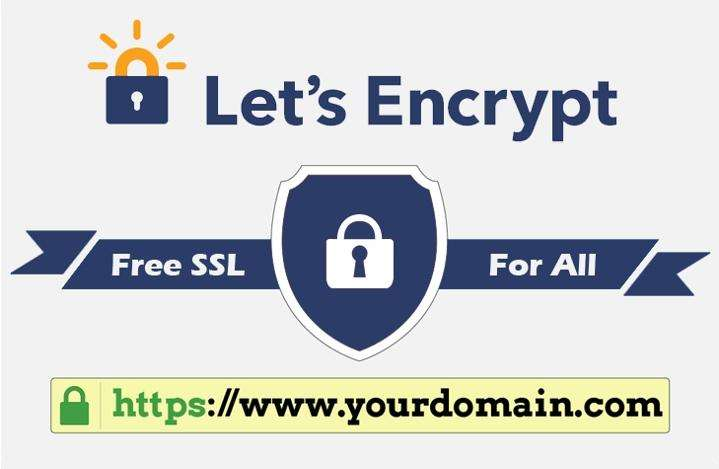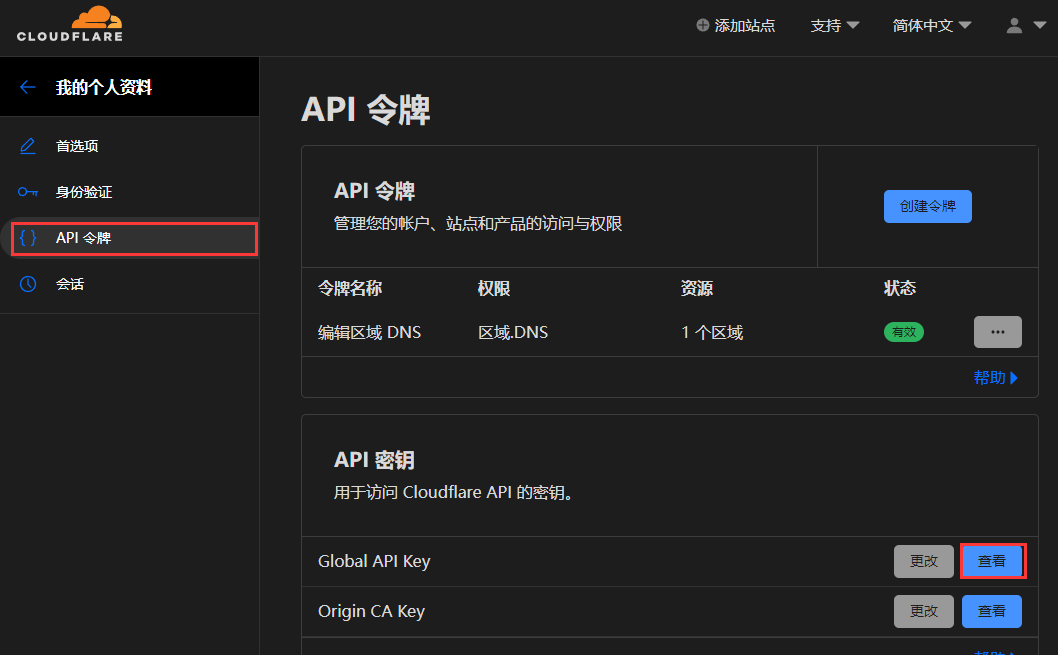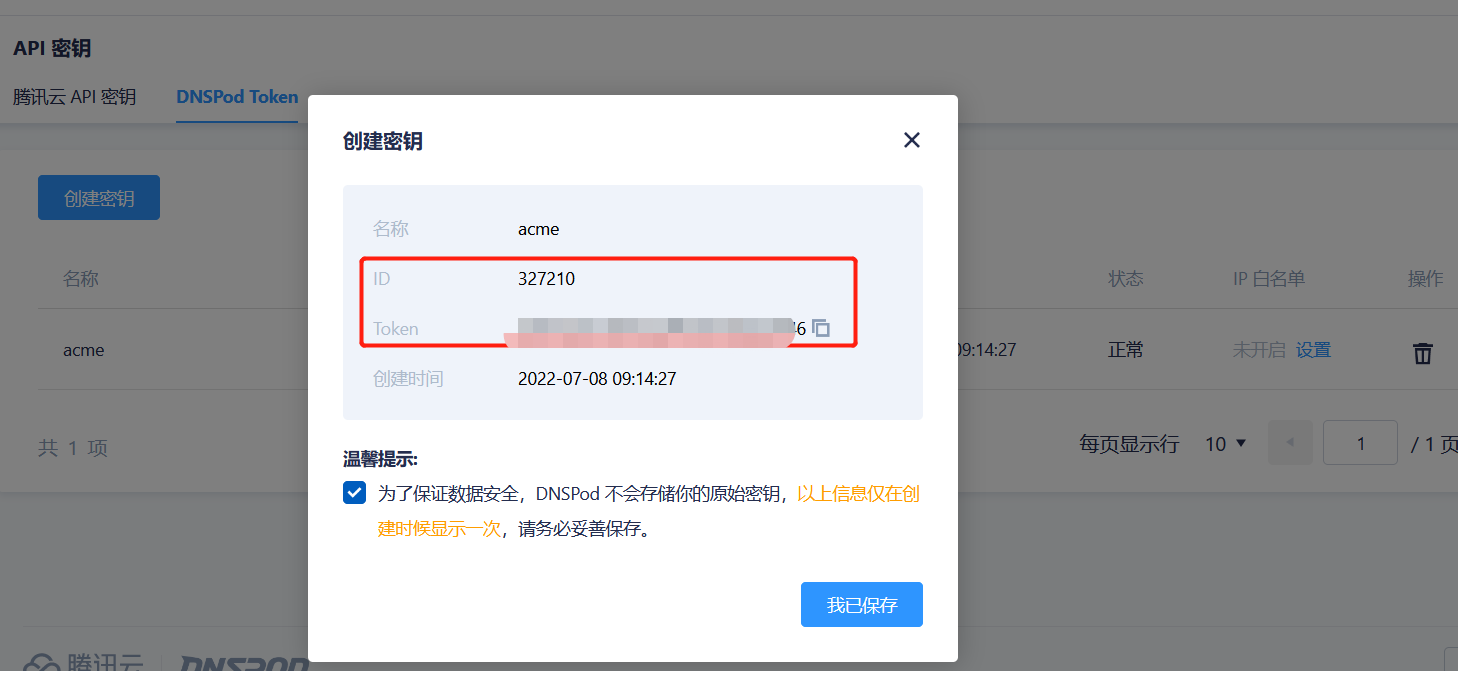[TOC]
0x00 前言简述 描述: Let’s Encrypt 是免费、开放和自动化的证书颁发机构由Linux基金会(Linux Foundation)进行日常管理维护,它为1.8亿个网站提供TLS证书的非盈利性证书颁发机构, 通过它我们可以免费申请网站证书,并您的网站上启用 HTTPS (SSL/TLS) 提供支持。
Encrypt'
前置需求:
域名所有者 : Let’s Encrypt 是一个证书颁发机构(CA), 要从 Let’s Encrypt 获取您网站域名的证书,您必须证明您对域名的实际控制权。
ACME 协议软件 : 在Let’s Encrypt 使用 ACME 协议来验证您对给定域名的控制权并向您颁发证书, 要从Let’s Encrypt 获得证书,您需要选择一个要使用的 ACME 客户端软件。 例如官方推荐的客户端 Certbot 、或者使用得最多的 acme.sh
参考来源 https://letsencrypt.org/ https://letsencrypt.org/zh-cn/docs/client-options/ https://wiki.acme.sh https://github.com/certbot/certbot
原文地址: https://mp.weixin.qq.com/s/v_Ec4GhqeCD3u1ew91KZRA
0x01 快速安装配置 1.acme.sh 描述: 此处我们采用 acmesh-official 提供的 acme.sh 项目来快速搭建证书自动颁发、续签证书,其使用简单、强大且非常易于使用,它纯粹用 Shell(Unix shell)语言编写的 ACME 协议客户端,安装方式主要有二进制文件或者是acme.sh💕码头工人(https://github.com/acmesh-official/acme.sh/wiki/Run-acme.sh-in-docker)。
温馨提示: 签发的证书有效期为60天,我们可以设置cron 作业以检查和更新证书,通常证书将每60天自动更新一次。
快速安装: https://github.com/acmesh-official/acme.sh/wiki/How-to-install
[TOC]
0x00 前言简述 描述: Let’s Encrypt 是免费、开放和自动化的证书颁发机构由Linux基金会(Linux Foundation)进行日常管理维护,它为1.8亿个网站提供TLS证书的非盈利性证书颁发机构, 通过它我们可以免费申请网站证书,并您的网站上启用 HTTPS (SSL/TLS) 提供支持。
Encrypt'
前置需求:
域名所有者 : Let’s Encrypt 是一个证书颁发机构(CA), 要从 Let’s Encrypt 获取您网站域名的证书,您必须证明您对域名的实际控制权。
ACME 协议软件 : 在Let’s Encrypt 使用 ACME 协议来验证您对给定域名的控制权并向您颁发证书, 要从Let’s Encrypt 获得证书,您需要选择一个要使用的 ACME 客户端软件。 例如官方推荐的客户端 Certbot 、或者使用得最多的 acme.sh
参考来源 https://letsencrypt.org/ https://letsencrypt.org/zh-cn/docs/client-options/ https://wiki.acme.sh https://github.com/certbot/certbot
原文地址: https://mp.weixin.qq.com/s/v_Ec4GhqeCD3u1ew91KZRA
0x01 快速安装配置 1.acme.sh 描述: 此处我们采用 acmesh-official 提供的 acme.sh 项目来快速搭建证书自动颁发、续签证书,其使用简单、强大且非常易于使用,它纯粹用 Shell(Unix shell)语言编写的 ACME 协议客户端,安装方式主要有二进制文件或者是acme.sh💕码头工人(https://github.com/acmesh-official/acme.sh/wiki/Run-acme.sh-in-docker)。
温馨提示: 签发的证书有效期为60天,我们可以设置cron 作业以检查和更新证书,通常证书将每60天自动更新一次。
快速安装: https://github.com/acmesh-official/acme.sh/wiki/How-to-install 1 2 3 4 5 6 7 8 9 10 11 12 13 14 15 16 17 18 19 20 21 22 23 git clone https://github.com/acmesh-official/acme.sh.git && cd ./acme.sh ./acme.sh --install -m master@weiyigeek.top export email="master@weiyigeek.top" alias acme.sh=~/.acme.sh/acme.shacme.sh --version acme.sh --set -default-ca --server letsencrypt
至此,您现在可以发布证书了。
0x02 证书自动签发实践 1.acme.sh + Cloudflare 实现自动签发泛域名证书。 Q: 什么是通配符证书?
1)单域名证书:证书仅仅包含一个主机。www.example.com、bbs.example.com。
申请通配符证书流程 https://github.com/acmesh-official/acme.sh/wiki/dnsapi),如果您的 dns 提供商不支持任何 api 访问,您只能手动添加 txt 记录。
步骤 02.此处我已经将 weiyigeek.top域名DNS解析商设置为 Cloudflare (免费),其DNS提供上支持API访问, 在使用 acme.sh 实现自动签发证书前,我们需要再Cloudflare网站上获取用于访问 Cloudflare API 的密钥,首先点击我的个人资料 -> API 令牌。
步骤 03.设置 acme.sh 用于访问 Cloudflare 的 dnsapi 的相关环境变量。1 2 3 export CF_Email="dns@weiyigeek.top" export CF_Key="be587222s8qa58asd87asd20b55a30cd653"
步骤 04.执行如下命令,可以实现自动颁发通配符&ECDSA格式证书,Let’s Encrypt 支持颁发 EC 格式证书,1 2 3 4 5 6 7 8 9 10 11 12 13 14 15 16 17 18 19 20 21 22 23 24 25 26 27 28 29 30 31 32 33 34 35 36 37 38 39 40 41 42 43 44 45 46 47 48 49 50 51 52 53 54 55 56 57 acme.sh --issue --dns dns_cf -d weiyigeek.top -d *.weiyigeek.top --keylength ec-256
步骤 05.利用openssl查看颁发的CA及其证书。1 2 3 4 5 6 7 8 9 10 11 12 13 14 15 16 17 18 19 20 21 22 23 24 25 26 27 28 29 30 31 32 33 34 35 36 37 38 39 40 41 $ acme.sh list Main_Domain KeyLength SAN_Domains CA Created Renew weiyigeek.top "ec-256" *.weiyigeek.top LetsEncrypt.org Thu 10 Mar 2022 06:38:32 AM UTC Mon 09 May 2022 06:38:32 AM UTC $ openssl x509 -in ca.cer -noout -text $ openssl x509 -in ca.cer -noout -text $ openssl x509 -in weiyigeek.top.cer -noout -text Certificate: Data: Version: 3 (0x2) Serial Number: 03:74:0b:27:19:62:63:4e:99:cb:ce:fe:7b:74:35:1b:95:2c Signature Algorithm: sha256WithRSAEncryption Issuer: C = US, O = Let's Encrypt, CN = R3 Validity Not Before: Mar 10 05:38:30 2022 GMT Not After : Jun 8 05:38:29 2022 GMT
步骤 06.使用签发的证书,ingress为指定主机名称设置tls, 然后通过浏览器访问 https://demo.weiyigeek.top 站点,验证tls配置是否正常。1 2 3 4 5 6 7 8 9 10 kubectl create secret tls wildcard-weiyigeek-top --cert=weiyigeek.top.cer --key=weiyigeek.top.key -n devtest $ kubectl edit ingress -n devtest demo-myweb-blog spec: tls: - hosts: - demo.weiyigeek.top secretName: wildcard-weiyigeek-top
weiyigeek.top-验证TLS配置服务
步骤 07.于此同时我们还可,修改 Nginx 配置文件启用 ssl,记得修改完成后需要重启下 Nginx。1 2 3 4 5 6 7 8 9 10 11 12 13 14 15 16 17 18 19 20 21 22 23 24 25 26 27 28 29 30 31 32 33 34 acme.sh --installcert -d weiyigeek.top \ --ecc \ --key-file /etc/nginx/ssl/weiyigeek.top.key \ --fullchain-file /etc/nginx/ssl/fullchain.cer \ --reloadcmd "service nginx force-reload" server { listen 443 ssl; server_name weiyigeek.top; ssl on; ssl_certificate /etc/nginx/ssl/fullchain.cer; ssl_certificate_key /etc/nginx/ssl/weiyigeek.top.key; root /home/wwwroot/weiyigeek.top; index index.html; location / { try_files $uri $uri / @router; index index.html; } location @router { rewrite ^.*$ /index.html last; } } server { listen 80; server_name weiyigeek.top; return 301 https://$server_name $request_uri ; }
温馨提示: Nginx 的配置 ssl_certificate 和 ssl_trusted_certificate 使用 fullchain.cer ,而非<domain>.cer,否则 SSL Labs 的测试会报 Chain issues Incomplete 错误
步骤 08.创建 cron 作业以检查和更新证书,添加force参数60天后强制更新。1 20 0 */60 * * /root/.acme.sh/acme.sh --cron --force --home "/root/.acme.sh" > /dev/null
0x03 使用实例 1.简单示例 1 2 3 4 5 6 7 8 9 10 11 12 13 14 15 16 17 18 19 20 21 22 23 24 25 26 27 28 29 30 31 32 33 34 35 36 37 38 39 40 41 42 43 44 45 46 47 48 49 50 51 52 53 54 55 56 57 58 59 60 61 62 63 64 65 66 67 68 69 70 71 72 acme.sh --register-account -m tls@weiyigeek.top acme.sh --issue -d example.com -w /home/wwwroot/example.com acme.sh --issue -d example.com -d www.example.com -d cp.example.com -w /home/wwwroot/example.com acme.sh --install-cert -d example.com \ --cert-file /path/to/certfile/in /apache/cert.pem \ --key-file /path/to/keyfile/in /apache/key.pem \ --fullchain-file /path/to/fullchain/certfile/apache/fullchain.pem \ --reloadcmd "service apache2 force-reload" acme.sh --install-cert -d example.com \ --key-file /path/to/keyfile/in /nginx/key.pem \ --fullchain-file /path/to/fullchain/nginx/cert.pem \ --reloadcmd "service nginx force-reload" /root/.acme.sh/acme.sh --installcert -d example.com \ --certpath /etc/pve/local /pveproxy-ssl.pem \ --keypath /etc/pve/local /pveproxy-ssl.key \ --capath /etc/pve/local /pveproxy-ssl.pem \ --reloadcmd "systemctl restart pveproxy" acme.sh --issue --standalone -d example.com -d www.example.com -d cp.example.com acme.sh --issue --alpn -d example.com -d www.example.com -d cp.example.com acme.sh --issue --dns -d example.com -d www.example.com -d cp.example.com acme.sh --issue -w /home/wwwroot/example.com -d example.com --keylength ec-256 acme.sh --issue -w /home/wwwroot/example.com -d example.com -d www.example.com --keylength ec-256 acme.sh --issue -d example.com -d '*.example.com' --dns dns_cf --keylength ec-256 acme.sh --cron --home ~/.acme.sh/ acme.sh --renew -d example.com --force [--ecc] acme.sh --renew -d example.com --force acme.sh --remove -d example.com [--ecc] acme.sh --upgrade --auto-upgrade acme.sh --upgrade --auto-upgrade 0 acme.sh --list acme.sh remove <SAN_Domains>
2.扩展补充 Q: 将默认 CA 更改为 ZeroSSL? https://github.com/acmesh-official/acme.sh/wiki/ZeroSSL.com-CA),但实际上并不建议这样做,因为,Let's Encrypt 可以颁发 EC 证书,而 ZeroSSL.com 则不支持颁发。
Q: 如何颁发包含多个域的单个证书,每个域使用不同的验证方法多域、SAN模式、Hybrid模式。 1 2 3 4 5 $ acme.sh --issue \ -d aa.com -w /home/wwwroot/aa.com \ -d bb.com --dns dns_cf \ -d cc.com --apache \ -d dd.com -w /home/wwwroot/dd.com
Q: 如何生成pkcs12(pfx) 格式证书?
A: 颁发证书后可使用toPkcs命令将证书转换为 pkcs12(pfx) 格式,执行 acme.sh --toPkcs -d example.com [--password pfx-password] 命令即可。
Q: 如何从从现有 CSR 颁发证书?
A: 从 v2.4.4 开始,acme.sh 支持从现有 csr 颁发证书, 具体操作如下所示:1 2 3 4 5 6 7 8 acme.sh --showcsr --csr /path/to/mycsr.csr acme.sh --signcsr --csr /path/to/mycsr.csr -w /path/to/webroot/ acme.sh --signcsr --csr /path/to/mycsr/csr --dns dns_cf
Q: 如何进行证书签发通知? https://github.com/acmesh-official/acme.sh/wiki/notify 1 2 3 4 5 6 7 8 9 10 11 12 13 14 15 16 17 18 19 20 21 22 23 export MAIL_FROM="xxx@xxx.com" export MAIL_TO="xxx@xxx.com" acme.sh --set -notify --notify-hook mailgun --notify-hook mail \ --notify-level 2 \ --notify-mode 0 export DINGTALK_WEBHOOK='https://oapi.dingtalk.com/robot/send?access_token=b05ccexxxxx' export DINGTALK_KEYWORD=acmeacme.sh --set -notify --notify-hook dingtalk * CQHTTP_TOKEN: 建议非空,将 CQHTTP 配置文件中您设置的 Access Token 填入。 * CQHTTP_USER: 必需,接收推送通知的 QQ 号码。您需要自行保证机器人号码可以向接收者的 QQ 号码发送消息。 * CQHTTP_APIROOT: 必需,您搭建的 CQHTTP 服务器的 URL (不包含斜杠结尾)。 * CQHTTP_CUSTOM_MSGHEAD: 可选,自定义的消息开头。默认值是 "A message from acme.sh:" . export CQHTTP_TOKEN="Itsjustat0ken,qwq" export CQHTTP_USER="10086" export CQHTTP_APIROOT="http://cqhttp-server.local:5700" acme.sh --set -notify --notify-hook cqhttp
Q: acme.sh 除了支持Cloudflare还支持那些DNSAPI供应商
使用万网/阿里云的 NDS 解析操作方法:点击右上角头像 -> 选择 AccessKey -> 点击开始使用子用户 AccessKey -> 起个自定义名称 -> 搜索 NDS -> 选择 系统 AliyunDNSFullAccess
1 2 3 export Ali_Key="YourKey" export Ali_Secret="YourSecert"
使用的是 DNSPod 解析服务,那就登录 DNSPod 官网生,成所需的 api id 和 api key, 操作方法点击右上角头像 -> 我的账号 -> 账号中心 -> API 密钥管理 -> 创建密钥 (DNSPOD Token) 注意不是腾讯云api密钥
1 2 3 4 5 6 7 8 9 export DP_Id="3271210" export DP_Key="6381f3a11e61bf4a3cbf078a62a0446" acme.sh --issue --dns dns_dp -d weiyigeek.top -d *.weiyigeek.top --keylength ec-256 --force 30 1 25 */2 * "/home/ubuntu/.acme.sh" /acme.sh --cron --home "/home/ubuntu/.acme.sh" > /dev/nul
weiyigeek.top-DNSPOD Token
安装部署RSA、ECC双证书(使用DNSPod API) 1 2 3 4 5 6 7 8 9 10 11 12 13 14 15 16 17 18 19 20 21 22 23 24 25 26 27 #!/bin/sh DOMAIN="example.com" CERT_FOLDER="/etc/nginx/certs" export DP_Id="124846" export DP_Key="aBcDEfGhHiJkLmNOpQrStUvWxYz234" acme.sh --issue -d ${DOMAIN} -d *.${DOMAIN} --dns dns_dp --dnssleep 30 --ocsp --days 60 --keylength 2048 acme.sh --issue -d ${DOMAIN} -d *.${DOMAIN} --dns dns_dp --dnssleep 30 --ocsp --days 60 --keylength ec-256 mkdir ${CERT_FOLDER} /{rsa,ecc} acme.sh --install-cert -d ${DOMAIN} \ --cert-file ${CERT_FOLDER} /rsa/cert.pem \ --key-file ${CERT_FOLDER} /rsa/key.pem \ --fullchain-file ${CERT_FOLDER} /rsa/fullchain.pem \ --reloadcmd "systemctl restart nginx" acme.sh --install-cert -d ${DOMAIN} --ecc \ --cert-file ${CERT_FOLDER} /ecc/cert.pem \ --key-file ${CERT_FOLDER} /ecc/key.pem \ --fullchain-file ${CERT_FOLDER} /ecc/fullchain.pem \ --reloadcmd "systemctl restart nginx"
0x04 入坑出坑 1.Cloudflare 的API 不技持 .cf, .ga, .gq, .ml, or .tk 的域名申请证书
错误信息:1 2 3 4 "errors" : [{ "code" : 1038, "message" : "You cannot use this API for domains with a .cf, .ga, .gq, .ml, or .tk TLD (top-level domain). To configure the DNS settings for this domain, use the Cloudflare Dashboard." }],
解决办法: 不能自动申请则只能WEB页面上进行申请。
0x04 其它参考